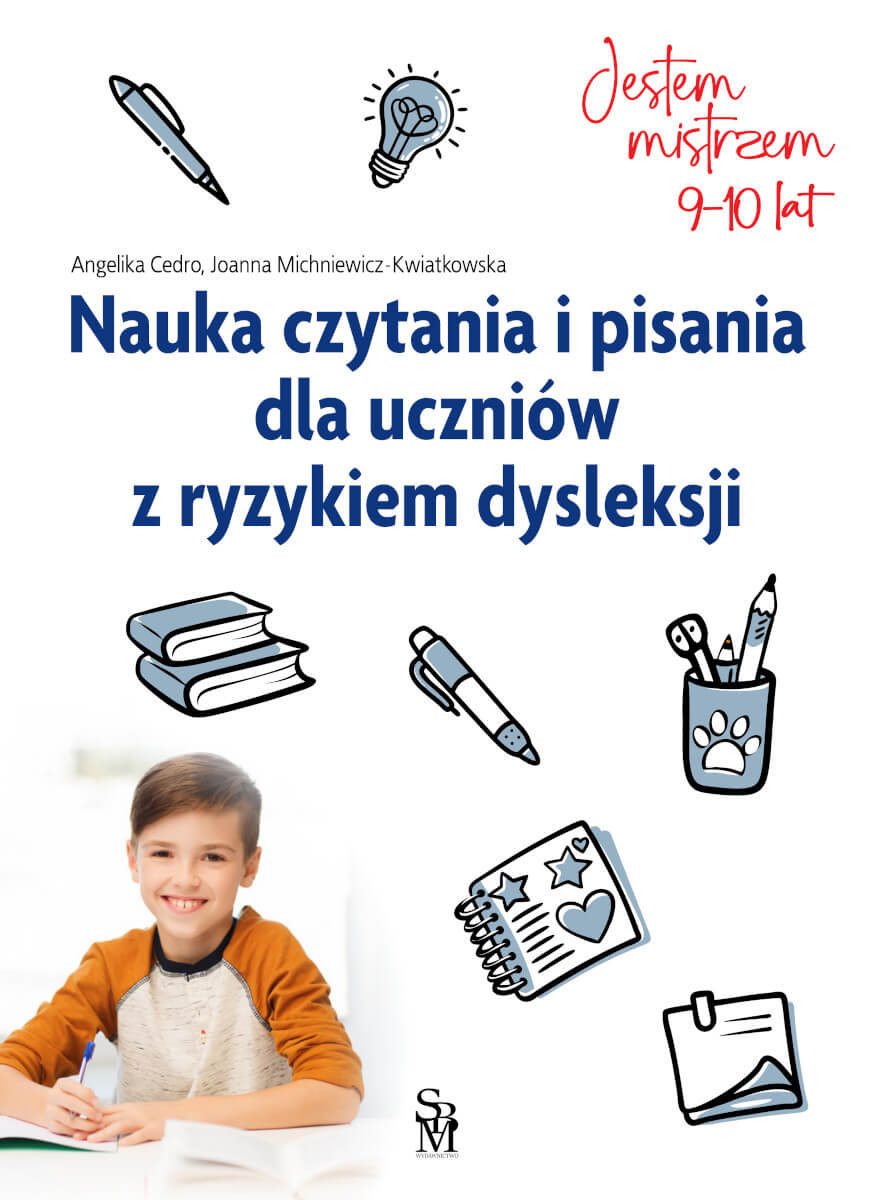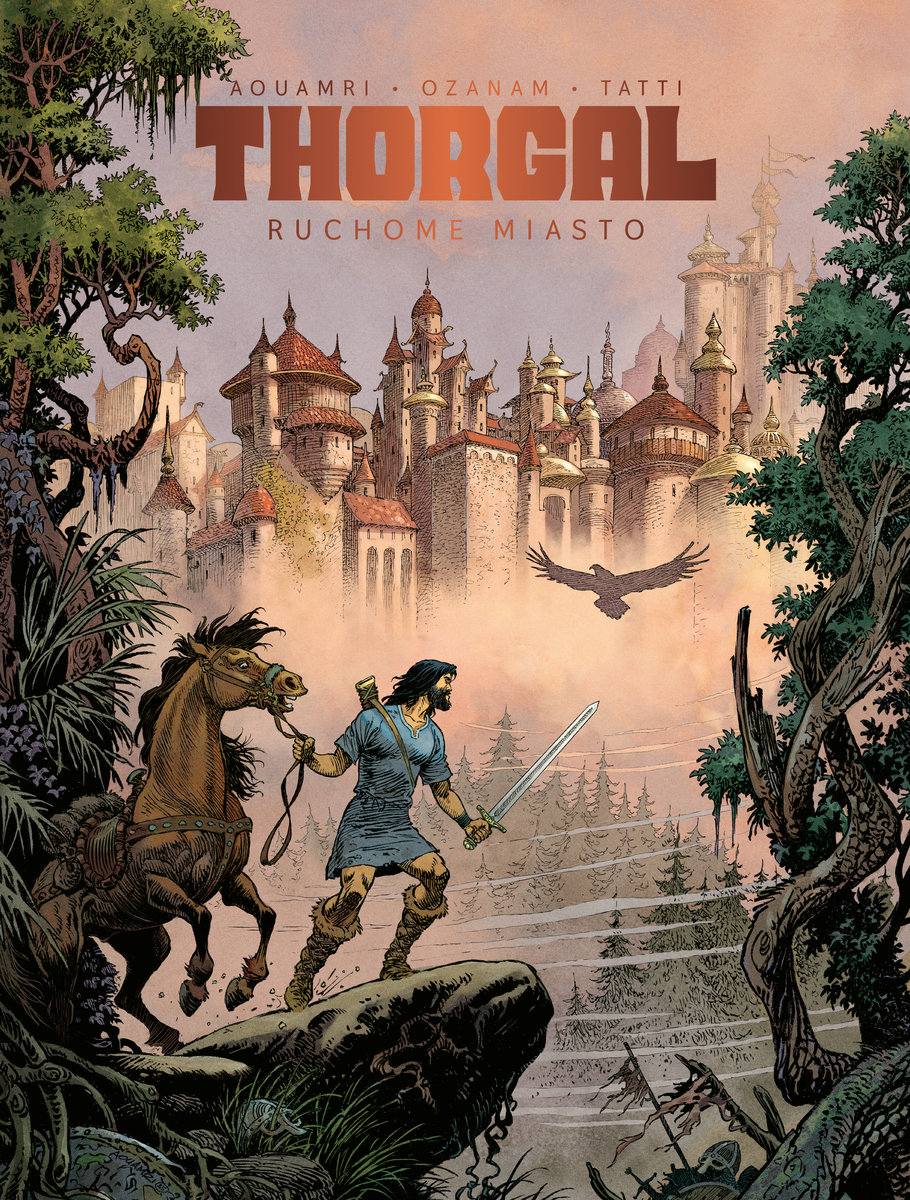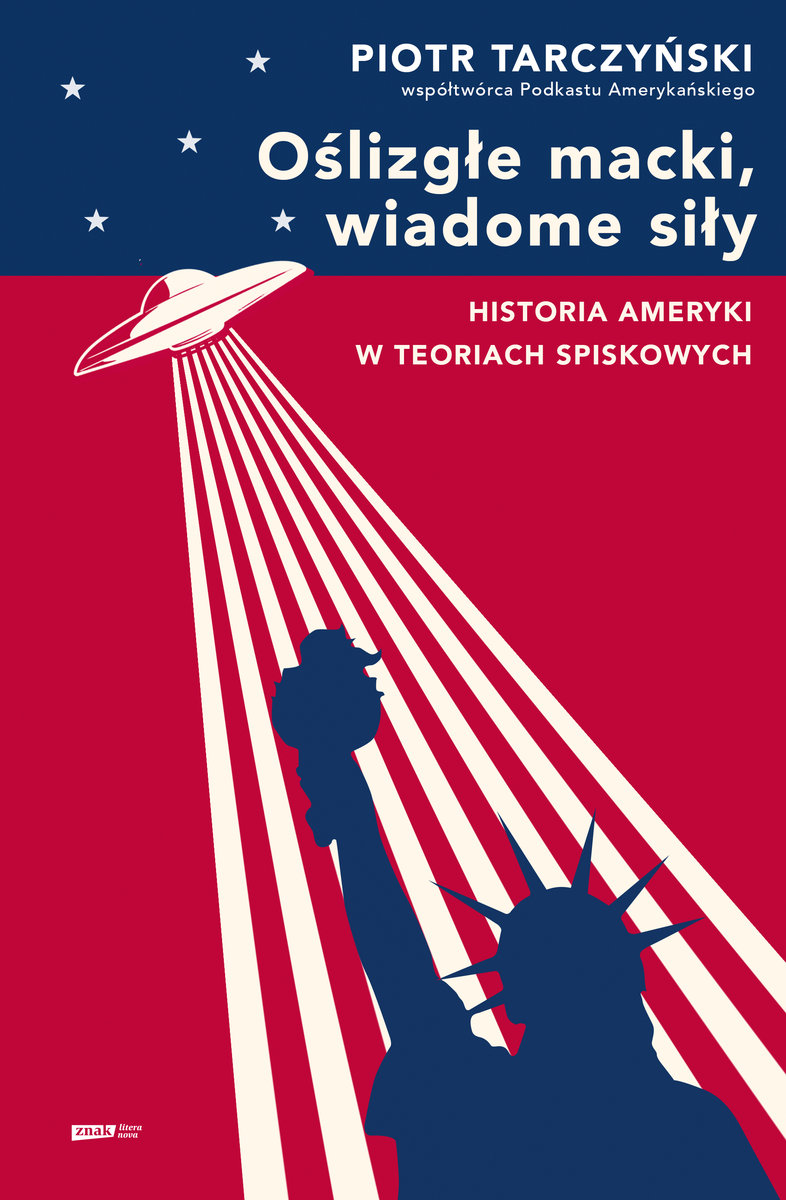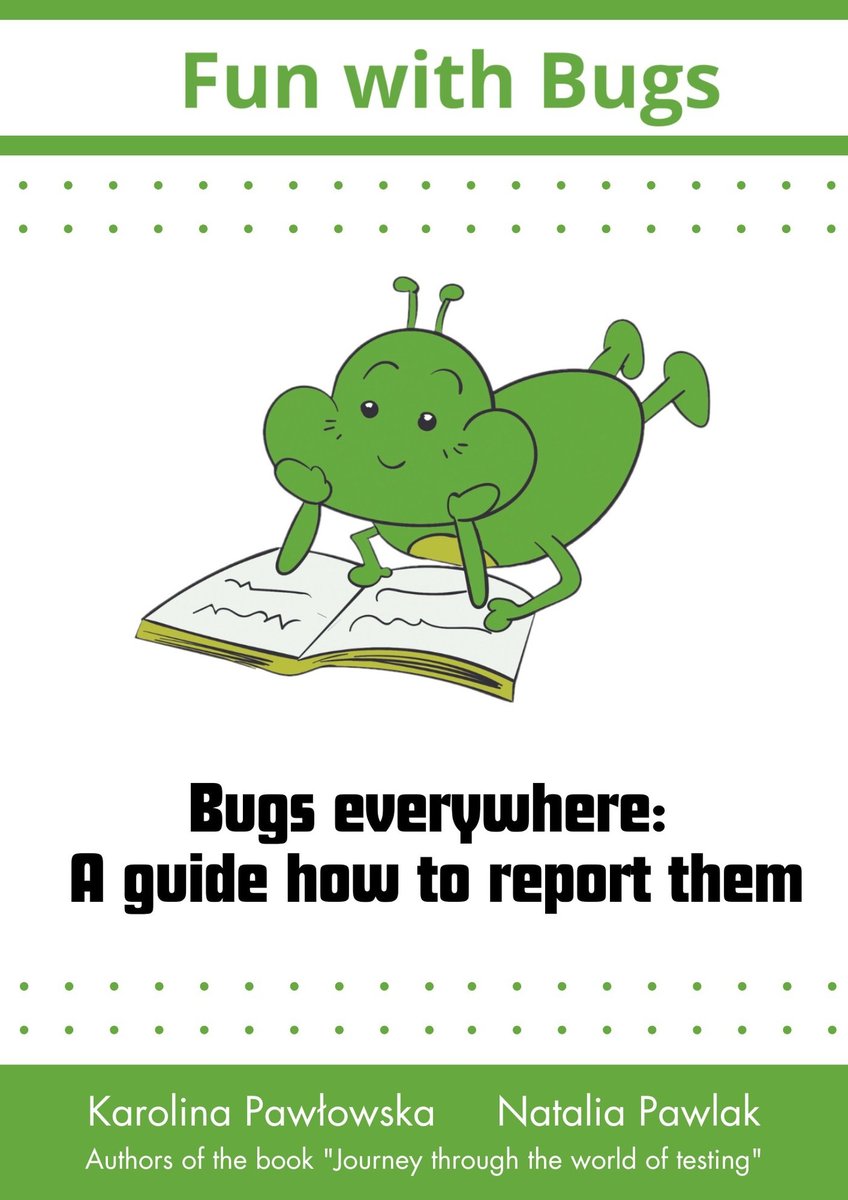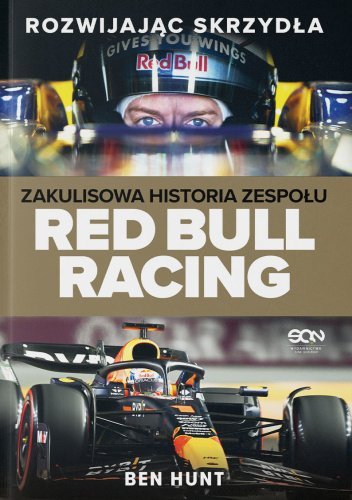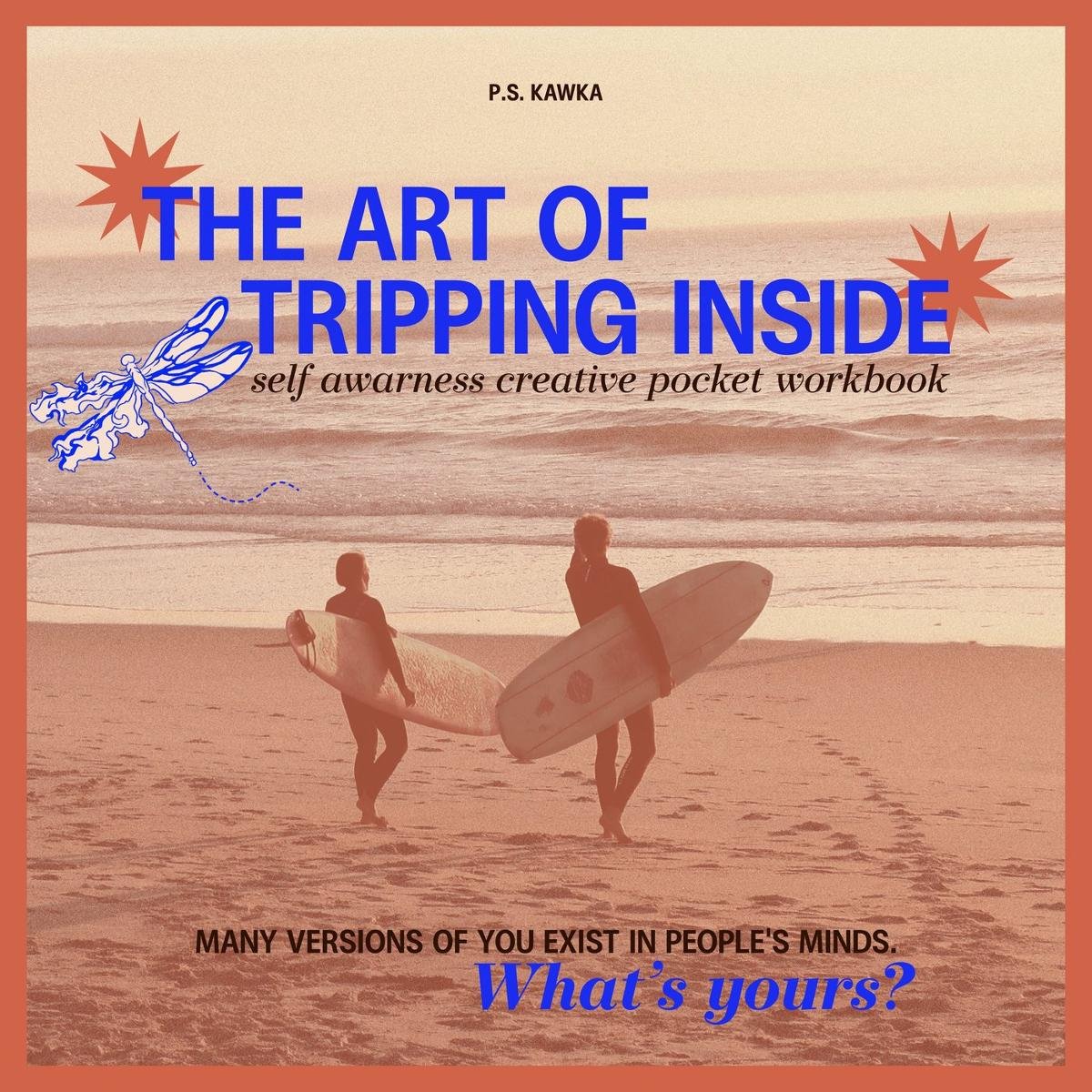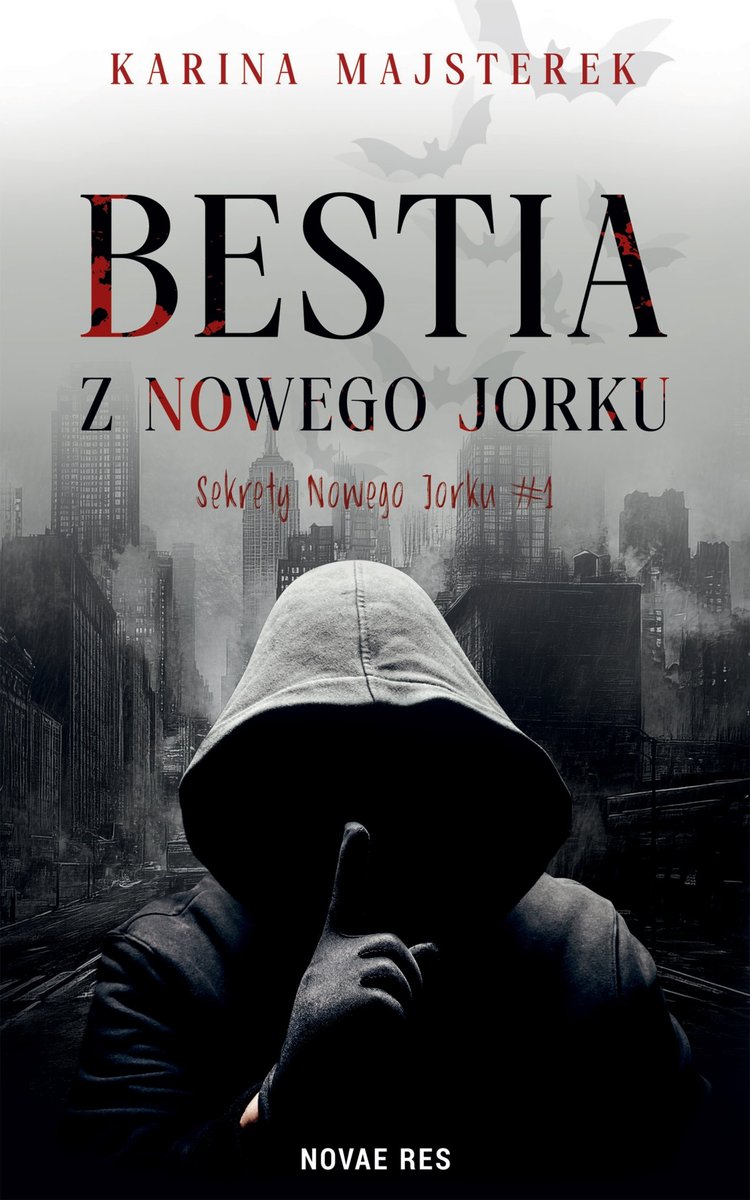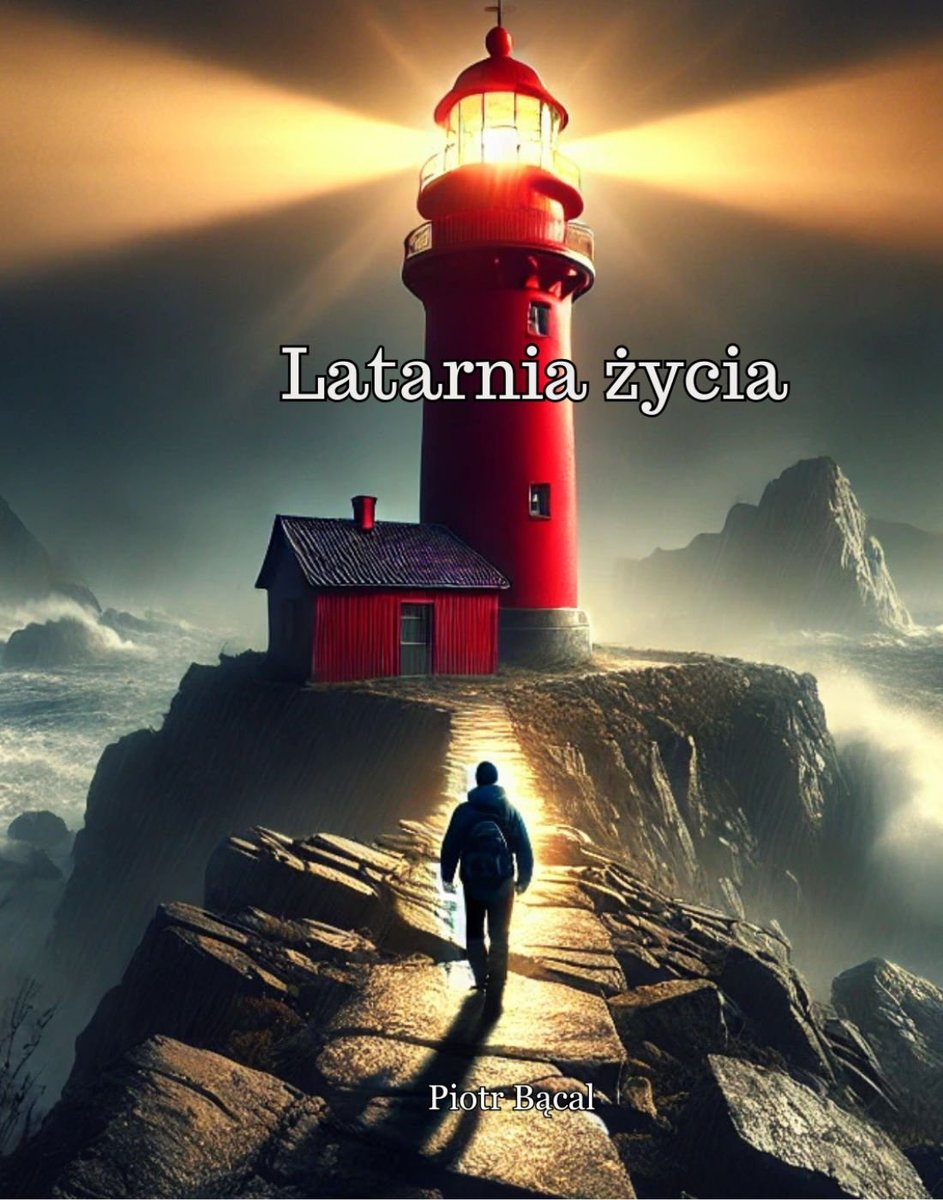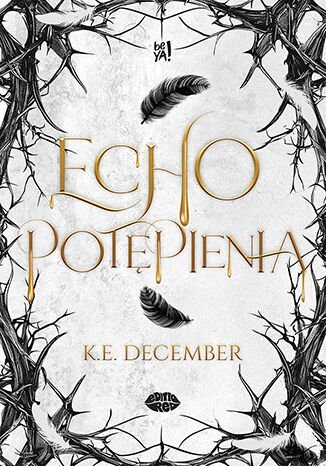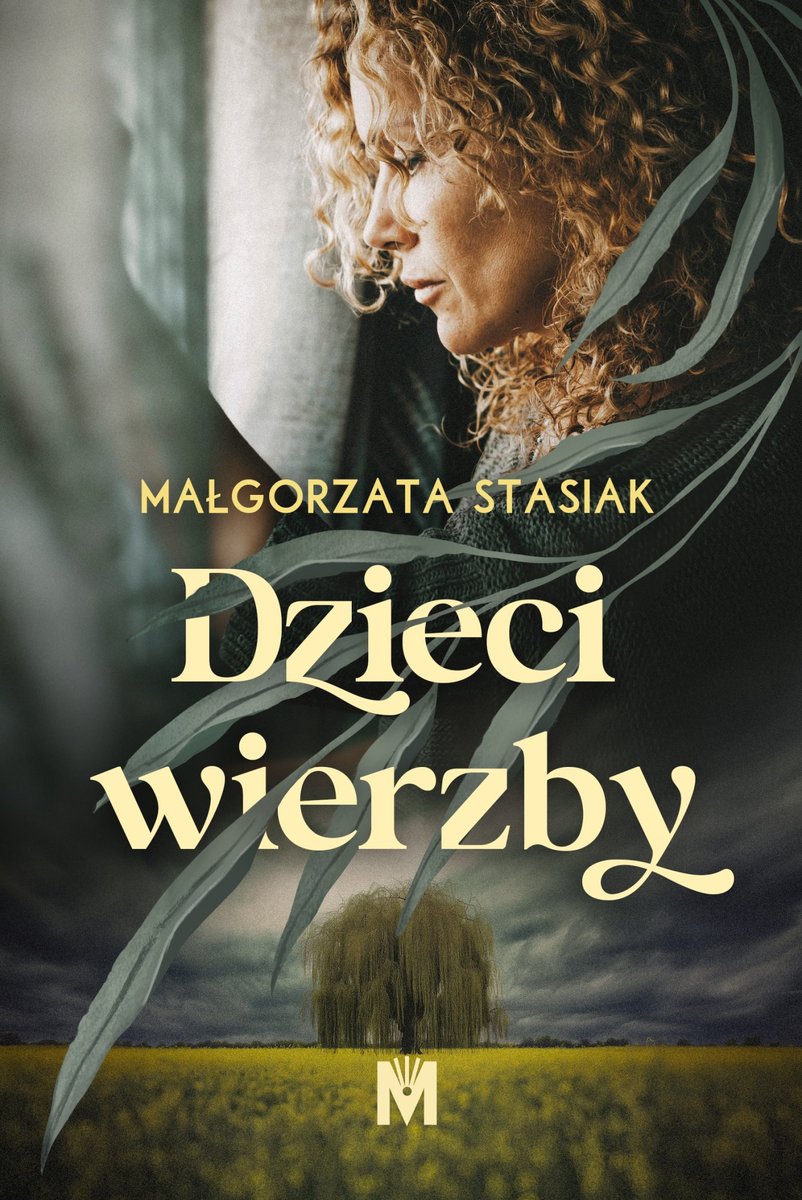V3Questions
| Szczegóły | |
|---|---|
| Tytuł | V3Questions |
| Rozszerzenie: | |
V3Questions PDF - Pobierz:
Pobierz PDF
V3Questions - podejrzyj 20 pierwszych stron:
Strona 1
Questions and Exercises
Questions, Projects, and Labs Chapter Thirteen
13.1 Questions
1) What is the purpose of the INTO instruction?
2) What was the main purpose for the INTMUL instruction in this volume? What was it introduced before
the chapter on integer arithmetic?
3) Describe how to declare byte variables. Give several examples. What would you normally use byte vari-
ables for in a program?
4) Describe how to declare word variables. Give several examples. Describe what you would use them for in
a program.
5) Repeat question 4 for double word variables.
6) What are qword and tbyte objects?
7) How does HLA differentiate string and character constants?
8) Explain the purpose of the TYPE section. Give several examples of its use.
9) What is a pointer variable?
10) How do you declare pointer variables in a program?
11) How do you access the object pointed at by a pointer. Give an example using 80x86 instructions.
12) What is the difference between a CONST object and a VAL object?
13) What is the “?” statement used for?
14) What is an enumerated data type?
15) Given the two literal string constants “Hello “ and “World”, provide two fundamentally different ways to
concatenate these string literal constants into a single string within an HLA source file.
16) What is the difference between a STRING constant and a TEXT constant?
17) What is a pointer constant? What is the limitation on a pointer constant?
18) What is a pointer expression? What are the limitations on pointer expressions?
19) What is a dangling pointer? How do you avoid the problem of dangling pointers in your programs?
20) What is a memory leak? What causes it? How can you avoid memory leaks in y our programs?
21) What is likely to happen if you use an uninitialized pointer?
22) What is a composite data type?
23) If you have a variable of type STRING, how many bytes in memory does this variable consume? What
value(s) appear in this variable?
24) What is the data format for HLA string data?
25) What is the difference between a length-prefixed and a zero terminated string? What are the advantages
and disadvantages of each?
26) Are HLA string zero terminated or length prefixed?
27) How do you directly obtain the length of an HLA string (i.e., w/o using the str.length function)?
28) What are the two pieces of length data maintained for each HLA string? What is the difference between
them?
29) Why would you want to use the str.cpy routine (which is slow) rather than simply copying the pointer data
from one string to another (which is fast)?
Beta Draft - Do not distribute © 2001, By Randall Hyde Page 663
Strona 2
V3Questions
30) Many string functions contain the prefix “a_” in their name (e.g., str.cpy vs. str.a_cpy). What is the differ-
ence between the functions containing the “a_” prefix and those that do not contain this prefix?
31) Explain how to access the individual characters in an HLA string variable.
32) What is the purpose of string concatenation?
33) What is the difference between the str.cat and str.insert? Which is the more general of the two routines?
How could you use the more general routine to simulate the other?
34) How can you perform a case-insensitive string comparison using the HLA Standard Library Strings mod-
ule?
35) Explain how to convert an integer to its string representation using functions from the HLA Standard
Library’s String module.
36) How does HLA implement character sets? How many bytes does a character set variable consume?
37) If CST is a character set constant, what does “-CST” produce?
38) Explain the purpose of the character classification routines in the HLA Standard Library chars.hhf mod-
ule.
39) How do you compute the intersection, union, and difference of two character set constants in an HLA
constant expression?
40) How do you compute the interesection, union, and difference of two character set variables in an HLA
program at run-time?
41) What is the difference between a subset and a proper subset?
42) Explain how you can use a character set to validate user input to a program.
43) How do you declare arrays in assembly language? Give the code for the following arrays:
a) A two dimensional 4x4 array of bytes b) An array containing 128 double words
c) An array containing 16 words d) A 4x5x6 three dimensional array of words
44) Describe how you would access a single element of each of the above arrays. Provide the necessary for-
mulae and 80x86 code to access said element (assume variable I is the index into single dimension arrays,
I & J provide the index into two dimension arrays, and I, J, & K provide the index into the three dimen-
sional array). Assume row major ordering, where appropriate.
45) Repeat question (44) using column major ordering.
46) Explain the difference between row major and column major array ordering.
47) Suppose you have a two-dimensional array of bytes whose values you want to initialize as follows:
012
345
678
Provide the variable declaration to accomplish this. Note: Do not use 80x86 machine instructions to ini-
tialize the array. Initialize the array in your STATIC section.
Questions (48)-(52) use these HLA declarations:
type
Date: Record
Month:int8;
Day:int8;
Year:int8;
endrecord;
Page 664 © 2001, By Randall Hyde Beta Draft - Do not distribute
Strona 3
Questions and Exercises
Time= record
Hours:int8;
Minutes:int8;
Seconds:int8;
endrecord;
VideoTape: record
Title:string;
ReleaseDate:Date;
Price:Real32;
Length: Time;
Rating:char;
endrecord;
var
TapeLibrary : VideoTape[128];
48) Suppose EBX points at an object of type VideoTape. What is the instruction that properly loads the Rating
field into AL?
49) Provide an example of a STATIC VideoTape variable initialized with an appropriate constant (should be
legal in the HLA STATIC section).
50) This data structure (Date) suffers from the good old “Y2K” bug. Provide a correction for this problem
(See Chapter Six in this volume if you have any questions about “Y2K” or the solution to this problem).
51) A one-character rating is probably not sufficient since there are ratings like “PG” and “PG-13” on movies.
On the other hand, the longest rating string is five characters, so a string variable (minimum of 16 charac-
ters between the pointer and the resident string data) is probably overkill. Describe a better way to handle
this using a one-byte variable/data type.
52) Provide a variable declaration for a pointer to a VideoTape object.
53) Provide an example of an HLA array constant containing eight uns8 values.
54) How many bytes of memory does a 4x5 array of dwords require?
55) What is the difference between an array of characters and a string?
56) What is the difference between the indexes you would use to access an HLA array constant and the
indexes you would use to access an array element in memory at run-time?
57) Why is the bubble sort generally a poor choice of algorithm when sorting data? Under what circum-
stances is the bubble sort a good choice?
58) What is a dynamically allocated array? How do you create one?
59) Explain the use of the @size compile-time function when indexing into an array at run-time.
60)
61) How does HLA store the fields of a record in memory?
62) Provide an example of a student record constant (see “Records” on page 483 for a description of the stu-
dent record).
63) If you have an array of records and you want to compute an index into the array, describe how HLA can
compute the size of each element of the array (i.e., the record size) for you.
64) Given the following declaration, provide the code to access element a[i].b[j] of this array:
type
bType: uns32[16];
rType:
record
i:int32;
Beta Draft - Do not distribute © 2001, By Randall Hyde Page 665
Strona 4
V3Questions
u:uns32;
b:bType;
endrecord;
pType:pointer to rType
static
a:rType[32];
65) Given the definitions in question (64), explain how you would access the object the jth element of the b
field of the record where p points in assembly language (“p->b[j]” using C syntax, “p^.b[j]” for Pascal
programmers).
66) Explain how to set the offset of the first field in a record. Give an example of why you would want to do
this.
67) Explain how to align a particular field in a record to a given boundary.
68) Describe how to pad a record so that its size is an even multiple of some number of bytes.
69) What is the difference between a record and a union?
70) What is an anonymous union? What would you use it for?
71) What is a variant type? What data structure(s) would you use to create a variant object?
72) What is a namespace? What is its purpose?
73) What is the difference between a namespace and a record?
74) What type of declaration may not appear in a namespace?
75) What is namespace pollution? How do namespaces solve this problem?
76) What is the data structure for an HLA Standard Library DATE data type?
77) What is the data structure for an HLA Standard Library TIME data type?
78) What is the rule for computing whether a given year is a leap year?
79) What Standard Library routines would you call to get the current date and current time?
80) What is a Julian Day Number? Why are such dates interesting to us?
81) What routines does the HLA Standard Library provide to perform date arithmetic?
82) What is the difference between a random access file and a sequential file?
83) What is the difference between a binary and a text file?
84) What is the difference between a variable-length record and a fixed length record? Which would you use
in a random access file? Why?
85) What is an ISAM file? What is the purpose of an ISAM list?
86) Explain how to copy one file to another using the HLA fileio routines.
87) How does computing the file size help you determine the number of records in a random access file?
88) What is the syntax for an HLA procedure declaration?
89) What is the syntax for an HLA procedure invocation (call)?
90) Why is it important to save the machine state in a procedure?
91) What is lexical scope?
92) What is the lifetime of a variable?
93) What types of variables use automatic storage allocation?
94) What types of variables maintain their values across a procedure call (i.e., still have the value from the last
call during the current call)?
Page 666 © 2001, By Randall Hyde Beta Draft - Do not distribute
Strona 5
Questions and Exercises
95) What is the lifetime of a global variable?
96) What is the lifetime of a local variable?
97) What are the six different ways HLA lets you pass parameters?
98) What are two different ways to declare pass by value parameters in an HLA procedure?
99) How do you declare pass by reference parameters in an HLA procedure?
100) What are the advantages and disadvantages of callee-preservation and caller-preservation when saving
registers inside a procedure?
101) How do pass by value parameters work?
102) How do pass by reference parameters work?
103) How would you load the value associated with a pass by value parameter, V, into the EAX register?
104) How would you load the value associated with a pass by reference parameter, R, into the EAX register?
105) What is the difference between a function and a procedure?
106) What is the syntactical difference between a function and a procedure in HLA?
107) Where do you typically return function results?
108) What is instruction composition?
109) What is the purpose of the RETURNS option in a procedure declaration?
110) What is a side effect?
111) What is wrong with side effects in your programs?
112) What is recursion?
113) What is the FORWARD procedure option used for?
114) What is the one time that a forward procedure declaration is absolutely necessary?
115) Give an example of when it would be convenient to use a forward declaration even if it was specifically
required.
116) Explain how to return from a procedure in the middle of that procedure (i.e., without “running off the
end” of the procedure).
117) What does the #INCLUDE directive do?
118) What do you normally use the #INCLUDE directive for?
119) What is the difference between the #INCLUDE and the #INCLUDEONCE directives?
120) What is the syntax for an HLA unit?
121) What is the purpose of an HLA unit?
122) What is the purpose of separate compilation?
123) How do you declare EXTERNAL procedures? Variables?
124) What variable types cannot be EXTERNAL?
125) How do you declare a public symbol in HLA?
126) What is a header file?
127) What is a file dependency?
128) What is the basic syntax for a makefile?
129) What is a recursive file inclusion? How can you prevent this?
130) What are the benefits of code reuse?
131) What is a library?
132) Why would you not want to compile all your library routines into a single OBJ file?
Beta Draft - Do not distribute © 2001, By Randall Hyde Page 667
Strona 6
V3Questions
133) What types of files are merged together to form a .LIB file?
134) What program would you use to create a library file?
135) How does a library contribute to name space pollution? How can you solve this problem?
136) What are the differences between the INTMUL and the IMUL instruction?
137) What must you do before executing the DIV and IDIV instructions?
138) How do you compute the remainder after the division of two operands?
139) Assume that VAR1 and VAR2 are 32 bit variables declared with the DWORD type. Write code sequences
that will compute the boolean result (true/false) of each of these, leaving the result in BL:
a) VAR1 = VAR2
b) VAR1 <> VAR2
c) VAR1 < VAR2 (Unsigned and signed versions
d) VAR1 <= VAR2 for each of these)
e) VAR1 > VAR2
f) VAR1 >= VAR2
140) Provide the code sequence that will compute the result of the following expressions. Assume all variables
are UNS32 values and you are computing unsigned results:
a) A = (X-2) * (Y + 3 );
b) B = (A+2)/(A - B );
c) C = A/X * B - C - D;
d) D = (A + B)/12 * D;
e) E = ( X * Y ) / (X-Y) / C+D;
f) F = ( A <= B ) && ( C != D ) || ( E > F );
(note to Pascal users, the above is “F := ( A <= B ) and ( C <> D ) or ( E > F );”)
141) Repeat question (140) assuming all variables are INT32 objects and you are using signed integer arith-
metic.
142) Repeat question (140) assuming all variables are REAL64 objects and you are using floating point arith-
metic. Also assume that an acceptable error value for floating point comparisons is 1.0e-100.
143) Convert the following expressions into assembly language code employing shifts, additions, and subtrac-
tions in place of the multiplication:
a) EAX*15
b) EAX*129
c) EAX*1024
d) EAX*20000
144) How could you use the TEST instruction (or a sequence of TEST instructions) to see if bits zero and four
in the AL register are both set to one? How would the TEST instruction be used to see if either bit is set?
How could the TEST instruction be used to see if neither bit is set?
145) Why are commutative operators easier to work with when converting expressions to assembly language
(as opposed to non-commutative operators)?
146) Provide a single LEA instruction that will multiply the value in EAX by five.
147) What happens if INTMUL produces a result that is too large for the destination register?
148) What happens if IMUL or MUL produces a result that is too large for EAX?
149) Besides divide by zero, what is the other division error that can occur when executing IDIV or DIV?
Page 668 © 2001, By Randall Hyde Beta Draft - Do not distribute
Strona 7
Questions and Exercises
150) What is the difference between the MOD instruction and the DIV instruction?
151) After a CMP instruction, how do the condition code bits indicate that one signed operand is less than
another signed operand?
152) What instruction is CMP most similar to?
153) What instruction is TEST most similar to?
154) How can you compute a pseudo-random number between 1 and 10 using the HLA Standard Library
rand.hhf module?
155) Explain how to copy the floating point status register bits into the 80x86 FLAGs register so you can use
the SETcc instructions after a floating point comparison.
156) Why is it not a good idea to compare two floating point values for equality?
157) Explain how to activate floating point exceptions on the FPU.
158) What are the purpose of the rounding control bits in the FPU control register?
159) Besides where they leave their results, what is the difference between the FIST instruction and the FRND-
INT instruction?
160) Where does stdin.getf() leave the input value?
161) What is a mantissa?
162) Why does the IEEE floating point format mantissa represent values between 1.0 and 2.0?
163) How can you control the precision of floating point calculations on the FPU? Provide an example that
shows how to set the precision to real32.
164) When performing floating point comparisons, you use unsigned comparisons rather than signed compari-
sons, even though floating point values are signed. Explain.
165) What is postfix notation?
166) Convert the expression in question (140) to postfix notation.
167) Why is postfix notation convenient when working with the FPU?
168) Explain how the XLAT instruction operates.
169) Suppose you had a cipher (code) that swaps various characters in the alphabet. Explain how you could
use the XLAT instruction to decode a message encoded with this cipher. Explain how you could encode
the message.
170) What is the purpose of domain conditioning?
171) What is the maximum set of values for the domain and range when using the XLAT instruction?
172) Explain the benefits of using one program to generate the lookup tables for another program.
Beta Draft - Do not distribute © 2001, By Randall Hyde Page 669
Strona 8
V3Questions
13.2 Programming Projects
1) Write a procedure, PrintArray( var ary:int32; NumRows:uns32; NumCols:uns32 ), that will print a
two-dimensional array in matrix form. Note that calls to the PrintArray function will need to coerce the
actual array to an int32. Assume that the array is always an array of int32 values. Write the procedure as
part of a UNIT with an appropriate header file. Also write a sample main program to test the PrintArray
function. Include a makefile that will compile and run the program. Here is an example of a typical call to
PrintArray:
static
MyArray: int32[4, 5];
.
.
.
PrintArray( (type int32 MyArray), 4, 5 );
2) Write a procedure that reads an unsigned integer value from the user and reprompts for the input if there is
any type of error. The procedure should return the result in the EAX register. It shouldn’t require any
parameters. Compile this procedure in a UNIT. Provide an appropriate header file and a main program
that will test the function. Include a makefile that will compile and run the program.
3) Extend the previous project (2) by writing a second routine for the UNIT that has two parameters: a mini-
mum value and a maximum value. Not only should this routine handle all input problems, but it should
also require that the input value fall between the two values passed as parameters.
4) Extend the unit in (3) by writing two addition procedures that provide the same facilities for signed inte-
ger values.
5) Write a program that reads a filename from the user and then counts the number of lines in the text file
specified by the filename.
6) Write a program that reads a filename from the user and then counts the number of words in the specified
text file. The program should display an accurate count of words. For our purposes, a “word” is defined
as any sequence of non-whitespace characters. A whitespace character is the space (#$20), tab (#$9), car-
riage return (#$d), and the line feed (#$a). Read the text file a line at a time using fileio.gets or
fileio.a_gets. Also remember that a zero byte (#0) marks the end of a string, so this clearly terminates a
word as well.
7) Modify the CD database program in Laboratory Exercise 13.3.10 so that it reads the CD database from a
text file. Your program should make two passes through the text file. On the first pass it should count the
number of lines in the text file and divide this value by four (four lines per record) to determine how many
records are in the database. Then it should dynamically allocate an array of CDs of the specified size. On
the second pass, it should read the data from the text file into dynamically allocated array. Obviously, you
must also modify the program so that it works with a variable number of CDs in the list rather than the
fixed number currently specified by the NumCDs constant.
8) Modify program (7) to give the user the option of displaying all the records in the database sorted by title,
artist, publisher, or date. Use the QuickSort algorithm appearing in this volume to do the sorting (note:
the solution requiring the least amount of thought will require four different sort routines; a more intelli-
gent version can get by with two versions of quicksort).
9) Write a “CD Database Input” program that reads the textfile database for program (7) into a fixed array in
memory. Allow enough space for up to 500 records in the database (display an error and stop if the input
exceeds this amount). Of course, the value 500 should be a symbolic constant that can easily be changed
if you need a larger or smaller database. After reading the records into memory, the program should
prompt the user to enter additional CDs for the database. When the user is through entering data, the pro-
gram should write all the records back to the database file (including the new records).
10) Modify program (9) so that the user is given the option of deleting existing records (perhaps by specifying
the index into the array) in addition to entering new entries into the database.
Page 670 © 2001, By Randall Hyde Beta Draft - Do not distribute
Strona 9
Questions and Exercises
11) Write a MsgBoxInput procedure that has the following parameters:
procedure MsgBoxInput( prompt:string; row:word; col:word; result:string );
The procedure should do the following:
1) Save the rectangular region of the screen specified by (row, col) as the upper left hand corner and
(row+4, col+length(prompt) +2) as the lower right hand corner. Stop the program with an error if this
rectangle is outside the bounds (0,0) <-> (24,79). Use the console.a_getRect function to save this portion
of the screen.
2) Fill the rectangular region saved above with spaces and a dark blue background. Set the foreground
attribute to yellow. (console.fillRect).
3) Print the prompt message starting at position (row+1, col+1).
4) Position the cursor at (row+2, col+1).
5) Read a string from the user with no more than length(prompt) characters (see below).
7) Restore the attributes in the rectangular region to black and white. (console.fillRectAttr)
8) Redraw the text saved in step one above.
Note that you cannot use stdin.gets or stdin.a_gets to read the string from the user since these functions
won’t limit the number of input characters. Instead, you will have to write your own input routine using
stdin.getc to read the data a character at a time. Don’t forget to properly handle the backspace character.
Also, stdin.getc does not echo the character, so you will have to handle this yourself.
Put these procedures in a unit and write a companion main program that you can use to test your dialog
box input routine.
12) The Windows console device is a memory mapped I/O device. That is, the display adapter maps each
character on the text display to a character in memory. The display is an 80x25 array of characters
declared as follows:
display:char[25,80];
Display[0,0] corresponds to the upper left hand corner of the screen, display[0,79] is the upper right hand
corner, display[24,0] is the lower left hand corner, and display[24,79] is the lower right hand corner of the
display. Each array element contains the ASCII code of the character to appear on the screen.
The lab4_10_7.hla program demonstrates how to copy a matrix to a portion of the screen (or to the entire
console, if you so desire). Currently, this program draws and erases a single asterisk over and over again
on the screen to give the illusion of animation. Modify this program so that it draws a rectangular or tri-
angular shape, based at the row/column address specified by the for-loops. Be sure you don’t “draw” out-
side the bounds of the character array (playingField).
13) Create a program with a single dimension array of records. Place at least four fields (your choice) in the
record. Write a code segment to access element i (i being a DWORD variable) in the array.
14) Modify the program above so that it contains two identical arrays of records. Have the program copy the
data from the first array to the second array and then print the values in the second array to verify the copy
operation.
15) Modify the program in (14) above to use a dynamically allocated array, rather than a statically allocated
array, as the destination array.
16) Write a program which copies the data from a 4x4 array and stores the data into a second 4x4 array. For
the first 4x4 array, store the data in row major order. For the second 4x4 array, store the data in column
major order. Write the for loops to do this “transposition” yourself. Do not use the array.transpose rou-
tine in the HLA Standard library.
Beta Draft - Do not distribute © 2001, By Randall Hyde Page 671
Strona 10
V3Questions
17) Modify program (16) so that a single constant controls the size of the matrices (they will always be
square, having the same number of rows as columns, so a single constant will suffice).
18) Write a program that reads two lines of text from the user and displays all characters that appear on both
lines, but does not display any characters that appear on only one of the two lines of text. (hint: use the
character set functions.)
19) Modify program (18) so that it prints the characters common to both lines, the characters appearing only
in the first string, and the characters appearing only in the second string. Print these three sets of charac-
ters on different lines with an appropriate message explaining their content.
20) Write a program that reads a line of text from the user and counts the number of occurrences of each char-
acter on the line. The program should display the character and count for each unique character found in
the input line whose count is not zero (hint: create an array of 256 integers and use the ASCII code as an
index into this array).
21) Modify program (20) so that it also displays the number of numeric characters, the number of alphabetic
characters (upper and lower case), the number of uppercase alphabetic characters, the number of lower
case alphabetic characters, the number of control characters (ASCII code <= $1f and $7f), and the number
of punctuation characters (this is all characters other than the previously mentioned sets). Display these
counts one per line before the output of the count for each character from problem (20).
22) Write a program that reads a line of text from the user and counts the number of words on that line. For
our purposes, a “word” is defined as any sequence of non-whitespace characters. A whitespace character
is the space (#$20), tab (#$9), carriage return (#$d), and the line feed (#$a). Do not use the str.tokenize or
str.tokenize2 routines to implement this program.
23) Look up the str.tokenize2 routine in the HLA Standard Library strings module. Implement problem (22)
using this procedure.
24) Write a program that reads a string from the user and checks the string to see if it takes the form
“mm/dd/yy”, or “mm-dd-yy” where mm, dd, and yy are all exactly two decimal digits. If the input string
matches either of these patterns, extract these substrings into separate string variables and print them on
separate lines with an appropriate description (i.e., month, day, and year).
25) Modify program (24) to verify that mm is in the range 01-12, dd is in the range 01-31, and yy is in the
range 00-99. Report match/no match on the input depending upon whether the input string matches this
format. Note: you will probably find this problem to be a whole lot less work if you look up the
conv.strTou8 procedure in the conversions module of the HLA Standard Library and do numeric compari-
sons rather than string comparisons).
26) Modify program (25) to allow single digit values for the month and day components when they fall in the
range 1-10 (the year component, yy, still requires exactly two digits). Also allow leading or trailing
whitespace in the string (hint: use the char.ispace function or the str.trim function). Display match/no
match as before depending upon the validity of the string.
27) Modify program (26) so that it checks the validity of the date subject to the Gregorian Calendar. That is,
the day value should not exceed the maximum number of days for each month. Note: you may use the
date.IsLeapYear function but you may not use date.IsValid or date.validate for this project. Assume that
the centuries portion of the date is in the range 2000..2099 (that is, add 2000 to the year value to obtain the
correct year).
28) The Y2K problem): Modify program (27) as follows: (1) it reads a string from the user. (2) it searches for
the pattern “mm/dd/yy” or “mm-dd-yy” anywhere in the string (there may be other text in the string in
this program). If the program finds a string of the form “mm/dd/yy” or “mm-dd-yy” then it will replace
that string with a string of the form “mm/dd/19yy” or “mm-dd-19yy” to make the string Y2K compatible
(of course, a good programmer would use a string constant for “19” so it could be easily changed to “20”
or any other two digits). If there is more than one date in the string that matches a valid Y2K date, you
will need to find and convert that date as well (i.e., convert all possible dates found in the string). After the
conversion process is complete, display the string which should be the original text typed by the user with
these Y2K modifications. Do not translate any dates that don’t exactly match one of these two patterns:
Examples of strings containing good dates (ones you should translate):
Page 672 © 2001, By Randall Hyde Beta Draft - Do not distribute
Strona 11
Questions and Exercises
01-01-01
02-29-96
End of the 1900s: 12/31/99
Today is ‘3/17/90’
Start of the 20th century: 1/1/01, end of the 20th century: 12/31/2000
(note: program must not convert 12/31/2000 above to 12/31/192000)
Yesterday was 7/4/76, tomorrow is 7/6/96.
(must convert both dates above.)
Examples of bad dates that your program must ignore:
01-01/01
02/29-96
End of the 1900s: 12/31/1999
Today is ‘123/17/90’
01/32/00
02/29/99
29) Write a program that reads a string of characters from the user and verifies that these characters are all
decimal digits in the range ‘0’..’7’. Treat this string as an octal (base eight) number. Convert the string to
an integer value. Note: values in the range 0..7 consume exactly three bits. You can easily construct the
octal number using the SHL instruction; you will not need to use the INTMUL instruction for this assign-
ment. Write a loop that reads the octal string from the user and, if the string is valid, converts the number
to an integer and displays that integer value in decimal.
30) Modify the student database program in the laboratory exercises (see “Records, Arrays, and Pointers Lab-
oratory Exercise” on page 698) to sort the students by their name prior to printing the result. Since the
name field is a string, you will want to use the string comparison routines to compare them. You should
also use the case insensitive string comparisons (e.g., str.ile) since upper and lower case are irrelevant to
most people when viewing sorted lists of names.
31) Modify program (30) so that it uses two fields for the name (last name and first name). The user should
still enter the full name. Under program control, extract the first and last names from the single input
string and store these two name components into their respective fields in the record.
32) Write a program that computes the two solutions to the quadratic equation.
2
– b – b – 4ac
x 1 = ----------------------------------
2a
2
– b + b – 4ac
x 2 = --------------------------------------
2a
The program should verify that a is non-zero and that the value b2-4ac is positive or zero before attempt-
ing to compute these roots.
Beta Draft - Do not distribute © 2001, By Randall Hyde Page 673
Strona 12
V3Questions
33) Suppose you are given a line and two points on that line. Compute the point that is midway between the
two points via the equations Xmid = (x1 + x2)/2 and Ymid = (y1 + y2)/2. Read the X and Y coordinates for
the two points from the user. Use a RECORD containing two fields, X and Y, to denote a single point in
your program. Note: X and Y are real64 variables.
34) Write a program that computes the amount of interest earned on a savings account. The formula for com-
puting interest is
Years
DollarsEarned = InitialDeposit × 1.0 + ---------------------------------
InterestRate
100.0
Hint: you will need to use routines from the “math.hhf” library module for this assignment.
35) Write a program that inputs a temperature in Celsius and converts it to degrees Fahrenheit. The transla-
tion is given by the following formula:
f = ( 9 ⁄ 5 ) × c + 32
36) Solve the equation above (35) for c and write a program that also solves for Celsius given a temperature in
Fahrenheit.
37) Write a program that inputs a set of grades for courses a student takes in a given quarter. The program
should then compute the GPA for that student for the quarter. Assume the following grade points for each
of the following possible letter grades:
• A+ 4.0
• A 4.0
• A- 3.7
• B+ 3.3
• B 3.0
• B- 2.7
• C+ 2.3
• C 2.0
• C- 1.7
• D+ 1.3
• D 1.0
• D- 0.7
• F 0
Display the GPA using the format X.XX.
38) Modify program (37) to handle courses where each course may have a different (integral) number of
units. Multiply the grade points by the number of units for a given grade and then divide by the total
number of units.
39) Write a program that accepts a dollars and cents amount as a floating point value and converts this to an
integer representing the number of pennies in the entered amount (round the input to the nearest penny if
Page 674 © 2001, By Randall Hyde Beta Draft - Do not distribute
Strona 13
Questions and Exercises
it is off a little bit). Translate this value into the minimum number of pennies, nickels, dimes, quarters,
one dollar bills, five dollar bills, ten dollar bills, twenty dollar bills, and one hundred dollar bills that
would be necessary to represent this result. Display your answer as follows:
The amount $xxx.xx requires no more than
p pennies,
n nickels,
d dimes,
q quarters,
d $1 bills,
f $5 bills,
t $10 bills,
and h $100 bills.
The italicized letters represent small integer constants (except h which can be a large integer constant).
Do not display an entry if the count is zero (e.g., if there are zero $100 bills required, do not display the
line “0 $100 bills.”)
40) Modify program (39) so that it displays a singular noun if there is only one of a given item (e.g., display
“1 nickel,” rather than “1 nickels,”)
41) Write a program that plots a sine curve on the console (see “Bonus Section: The HLA Standard Library
CONSOLE Module” on page 192 for a discussion of the console support routines). Begin by clearing the
screen with console.cls(). Then draw a row of dashes along line 12 on the screen to form the X-axis.
Draw a column of vertical bars in column 0 to denote the Y-axis. Finally, plot the sine curve by using con-
sole.gotoxy to position the cursor prior to printing an asterisk (“*”) to represent one point on the screen.
Plot the curve between 0 and 4π radians. Each column on the screen should correspond to 4π/80 radians.
Since the FSIN instruction only returns values between -1 and +1, you will need to scale the result by add-
ing one to the value and multiplying it by 12. This will give the Y-coordinate of the point to plot. Incre-
ment through each of the X-coordinate positions on the screen when plotting the points (remember, each
X-coordinate is 4π/80 radians greater than the previous X-coordinate).
42) Modify program (41) to simultaneously plot the COS curve at the same time you plot the SIN curve. Use
at signs (“@”) to plot the cosine points.
43) Write a program that accepts an integer value as a decimal (base 10) number and outputs the value in a
user specified base between two and ten.
44) Modify program (43) so that it accepts an integer in one user-specified base and outputs the number in a
second user-specified base (bases 2-10).
45) The factorial of a non-negative integer, n!, is the product of all integers between one and n. For example,
3! is 3*2*1 = 6. Write a function that computes n! using integer arithmetic. What is the largest value of n
for which you can compute n! without overflow using 32-bit integers?
46) Since n! overflows so rapidly when using 32-bit integers, use the 64-bit integer capabilities of the FPU to
compute n! (see problem 45). What is the maximum value of n for which you can compute n! when using
64-bit numbers?
47) You can estimate the value of the constant e using the following equation:
1 1 1 1
e = ----- + ----- + ----- + ----- + …
1! 2! 3! 4!
Obviously, you cannot carry this out to an infinite number of terms, but the more terms you use the better
the approximation. Write a program that will calculate e using this approximation that is accurate to at
least 12 decimal places (e=2.71828182846).
Beta Draft - Do not distribute © 2001, By Randall Hyde Page 675
Strona 14
V3Questions
48) You can compute the value of ex using the following mathematical series:
2 3 4
x x x x x
e = ----- + ----- + ----- + ----- + …
1! 2! 3! 4!
Using the same number of terms required by problem (47), compute ex with 12 digits of accuracy.
49) Write a program that reads the data from a text file and swaps the case of the alphabetic letters and writes
the result to the console. Use a lookup table to perform the case swap (hint: it’s probably easiest to have
the program fill in the table using the first few instructions of the program rather than by typing the table
by hand or write a separate program to generate the table). The program should prompt the user for the
file name to translate.
50) Genokey Technologies manufactures portable keypads for laptop computers. They have boxes that will
hold one, five, ten, twenty-five, and one hundred keypads. Write a program for the Genokey shipping
clerk that will automatically choose the minimum number of boxes (and tell how many of each is
required) that are necessary to ship n keypads to a distributor whenever that distributor orders n keypads.
51) Write a program that reads two eight-bit unsigned integer values from the user, zero-extends these inte-
gers to 16-bits, and then computes and prints their product as follows:
123
x 241
------
123
492
246
------
29643
52) Extend the RPNcalculator program (found in the sample program section of the chapter on Real Arith-
metic, see “Sample Program” on page 640) to add all the function which there are FPU instructions (e.g.,
COS, CHS, ABS, FPREM1, etc.).
53) Extend the calculator program above (52) to support the functions provided in the HLA “math.hhf” mod-
ule.
54) Modify the RPN calculator program above (53) to support infix notation rather than postfix notation. For
this assignment, remove the unary functions and operators.
Page 676 © 2001, By Randall Hyde Beta Draft - Do not distribute
Strona 15
Questions and Exercises
13.3 Laboratory Exercises
Note: since this volume is rather long you should allow about twice as much time as nor-
mal to complete the following laboratory exercises.
Accompanying this text is a significant amount of software. The software can be found in the
AoA_Software directory. Inside this directory is a set of directories with names like Volume2 and Volume3,
with the names obviously corresponding to the volumes in this textbook. All the source code to the example
programs in this volume can be found in the subdirectories found in the Volume3 subdirectory. The
Volume3\Ch13 subdirectory also contains the programs for this chapter’s laboratory exercises. Please see
this directory for more details.
13.3.1 Using the BOUND Instruction to Check Array Indices
The following program (Program 13.1) demonstrates how to use the BOUND instruction to check array
indices at run time. This simple program reads an unsigned integer from the user and uses that value as an
index into an array containing 10 characters then displays the character at the specified index. However, if
the array index is out of bounds, this triggers an ex.BoundInstr exception and prints an error message (this
program also handles a couple of other exceptions that stdin.get can raise).
// Program to demonstrate BOUND instruction.
program BoundLab;
#include( “stdlib.hhf” );
static
index: uns32;
arrayBounds: dword[2] := [ 0, 9 ];
arrayOfChars: char[ 10 ] :=
[‘a’, ‘b’, ‘c’, ‘d’, ‘e’, ‘f’, ‘g’, ‘h’, ‘i’, ‘j’ ];
answer: char;
begin BoundLab;
repeat
try
// Read an integer index into “arrayOfChars” from the user:
stdout.put( “Enter an integer index between 0 and 9: “ );
stdin.flushInput();
stdin.get( index );
// Verify that the input is in the range 0..9:
mov( index, eax );
bound( eax, arrayBounds );
// If it was a good index, display the character at that
// index:
mov( arrayOfChars[ eax ], al );
stdout.put
Beta Draft - Do not distribute © 2001, By Randall Hyde Page 677
Strona 16
V3Questions
(
“The character at that index is ‘”,
(type char al),
“‘”
nl
);
// Handle the exceptions possible in the stdin.get call as well
// as the BOUND instruction exception.
exception( ex.BoundInstr )
stdout.put( “The index you entered is not in the range 0..9” nl );
exception( ex.ConversionError )
stdout.put( “You did not enter a valid unsigned integer” nl );
exception( ex.ValueOutOfRange )
stdout.put( “That integer value is way out of range!” nl );
endtry;
// Ask the user if they want to try again. Force the user to
// enter only a “Y” or an “N”:
repeat
stdout.put( “Do you wish to try another index (Y/N)? “ );
stdin.flushInput();
stdin.getc();
// If the user enters a lower case character, convert it
// to upper case.
if( al in ‘a’..’z’ ) then
and( $5f, al );
endif;
mov( al, bl ); // Because cs.member wipes out AL.
until( cs.member( al, {‘Y’, ‘N’} ));
until( bl = ‘N’ );
end BoundLab;
Program 13.1 Using the BOUND Instruction to Check Array Indicies
Exercise A: Run this program and verify that it works in an acceptable fashion when the input is a legal
integer in the range 0..9. Next, try entering a value greater than 10. Report the results of these experiments
in your lab report.
Page 678 © 2001, By Randall Hyde Beta Draft - Do not distribute
Strona 17
Questions and Exercises
Exercise B: At the end of the program, it asks you whether you want to rerun the program. The program
uses the cs.member function to allow only a yes or no (“Y” or “N”) response. Verify that this program will
not accept any data other than “Y” or “N” when asking the user if they want to retry the operation.
Exercise C: As you can see, there is code that converts the character in the AL register to an upper case
character if it is a lower case character. After the conversion, the character set membership test only checks
for upper case characters. Verify that you can enter upper or lower case “Y” or “N” characters and the pro-
gram still works.
Exercise D: The HLA Standard Library includes the CHARS module that supplies various character
classification routines including functions like chars.isLower and chars.isUpper. These functions take a sin-
gle character parameter and return true or false in the EAX register if the parameter is a lower case alpha-
betic or upper case alphabetic character (respectively). Modify the code in this sample program to test for
lower case by making a call to the chars.isLower routine rather than using the boolean expression “(al in
‘a’..’z’)”. Rerun the program and verify that it is still working correctly.1 Include a copy of this converted
program with your lab report.
Exercise E: In addition to character classification routines, the CHARS module also includes a couple of
character conversion routines. The chars.toUpper routine will convert its single character parameter to
upper case if it is lower case (it returns all other characters unchanged). Likewise, the chars.toLower routine
converts the input parameter to a lower case character (if it was upper case to begin with). Both routines
return the character in the AL register. They both return the original character if it was not alphabetic. Mod-
ify this program to use the chars.toUpper routine to do the upper case conversion rather than the IF state-
ment it currently uses. Test the resulting program. Include a copy of this converted program with your lab
report.
Exercise F: HLA supports a special, extended, syntax for the BOUND instruction that has three param-
eters. The second and third parameters of BOUND are integer constants specifying the lower and upper
bounds to check. This form is often more convenient than the BOUND instruction appearing in Program
13.1 because you don’t have to declare a two-element initialized array for use as the BOUND parameter.
Modify your current program by eliminating the arrayBounds variable and using this form of the BOUND
instruction. Verify that your program still allows indices in the range 0..9. Include the program listing of
your modified program in your lab report.
Exercise G: Program 13.1 uses the literal constants nine and ten to denote the upper bounds on the array
as well as the number of elements in the array. Using literal constants like this makes programs much more
difficult to read and maintain. A better solution is to use a symbolic constant that you define once at the top
of the program and reference throughout the code. By doing so, you can change the size of the array by
changing only one or two statements in your program2. Modify this program so that it contains a single con-
stant specifying the number of array elements. Use this constant wherever the number of array elements or
the array’s upper bound appears in the program (hint: use constant expressions to compute the value nine
from this constant). Verify that the program still works correctly and include the source code with your lab
report.
Exercise H: HLA predefines a special boolean VAL constant, @bound, that controls the compilation of
the BOUND instruction. If @bound is true (the default) then HLA will compile BOUND instructions found
in your program. If @bound is false, then HLA ignores all BOUND instructions it encounters. You can
change the value of the @bound constant by using a statement of the form:
?@bound := false;
Modify Program 13.1 (the original version) and set the arrayBounds value so that it only allows array indi-
ces in the range 0..5. Run the program and verify this new operation. Next, insert “?@bound:=false;”
immediately after the “begin pgm4_17;” statement in the program. Recompile and run the program and ver-
1. Note that using the IN operator is much more efficient than calling the chars.isLower function. Don’t get the impression
from this exercise that chars.isLower is the best way to check for a lower case character. The chars.isLower routine is appro-
priate in many cases, but this probably isn’t a good example of where you would want to use this function. The only reason
this exercise uses this function is to introduce it to you.
2. Don’t forget, if you change the size of the character array in Program 13.1 then you will need to change the number of array
elements in the initializer for that array as well.
Beta Draft - Do not distribute © 2001, By Randall Hyde Page 679
Strona 18
V3Questions
ify that the BOUND instruction is no longer active by entering an index in the range 6..9. Describe the
results in your laboratory report.
13.3.2 Using TEXT Constants in Your Programs
HLA’s TEXT constants let you replace long repetitive sequences in your program with a single identi-
fier, similar to the #define statement in C/C++3. This laboratory exercise demonstrates how you can use
TEXT constants to save considerable typing in your programs.
Consider Program 13.2. This program uses TEXT constants to compress often-used text in three main
areas: first, it reduces the strings “stdout.put” and “stdin.get” to the single identifiers put and get saving a bit
of typing (since these calls occur frequently in HLA programs). Second, it replaces the string
“(type uns32 i)” with the single identifier ui. Although this program only uses ui once, in a real program you
might wind up using a single string like “(type uns32 i)” on several occasions. Finally, this program uses
TEXT constants to combine several common exceptions into the endOfTry constant, saving considerable
typing in each TRY..ENDTRY block.
// Demonstration of TEXT constants in a program.
program TextLab;
#include( “stdlib.hhf” );
const
put: text := “stdout.put”;
get: text := “stdin.get”;
ui: text := “(type uns32 i)”;
VOR: string := “Value out of range”;
CE: string := “Conversion error”;
exRange: text :=
“exception( ex.ValueOutOfRange ); “
“put( VOR, nl );”;
exConv: text :=
“exception( ex.ConversionError ); “
“put( CE, nl );”;
endOfTry:text :=
“exRange; exConv; endtry”;
static
i: int32;
range: dword[2] := [1,10];
begin TextLab;
try
put( “Enter an integer value: “ );
3. HLA’s TEXT constants don’t support parameters making them weaker than C/C++’s #define macro capability. Fear not,
however, HLA has it’s own macro facility that is much more powerful than C/C++’s. You will learn about HLA’s macro facil-
ities in the chapter on macros and the compile-time language.
Page 680 © 2001, By Randall Hyde Beta Draft - Do not distribute
Strona 19
Questions and Exercises
get( i );
put( “The value you entered was “, i, nl );
endOfTry;
try
repeat
put( “Now enter a negative integer: “ );
get( i );
until( i < 0 );
put( “As an unsigned integer, ‘i’ is “, ui, nl );
endOfTry;
try
repeat
put( “Now enter an integer between one and ten: “ );
get( i );
mov( i, eax );
bound( eax, range );
until( i < 0 );
put( “The value you entered was “, i, nl );
exception( ex.BoundInstr );
put( “The value was not in the range 1..10”, nl );
endOfTry;
end TextLab;
Program 13.2 TEXT Constant Laboratory Exercise Code
Exercise A: Compile and run this program. For each TRY..ENDTRY block, enter values that raise the
conversion error exception and the value out of range exception4. For the last TRY..ENDTRY block, enter a
value outside the range 1..10 to raise an ex.BoundsInstr exception. Describe what happens in your lab
report.
Exercise B: Add a TEXT constant declaration for the exBound symbol. Set the value of the TEXT
object equal to the string associated with the BOUND instruction exception (see the examples for ex.Conver-
sionError and ex.ValueOutOfRange to figure out how to do this). Modify the last TRY..ENDTRY statement
to use this TEXT constant in place of the associated exception handling section. Run the program to verify
its operation. Include the modified program with your laboratory report.
4. Entering a 12-digit integer value will raise the ex.ValueOutOfRange exception. Typing non-numeric characters will raise
the ex.ConversionError exception.
Beta Draft - Do not distribute © 2001, By Randall Hyde Page 681
Strona 20
V3Questions
Exercise C: Modify the first TRY..ENDTRY block above to read and display an unsigned integer value
using the ui TEXT constant in place of the i variable. Verify, by running the program, that it will no longer
let you enter negative values. Include the modified program with your lab report.
Exercise D: In the exRange and exConv constants, the put statement uses the symbolic string constants
CE and VOR to display the error message. Replace these symbolic identifiers with their corresponding lit-
eral string constants (Hint: you need to remember how to embed quotation marks inside a string). Run and
test the program. Include the source code to this modification in your lab report and comment on the wis-
dom of using string constants rather than string literals in your programs.
13.3.3 Constant Expressions Lab Exercise
This laboratory exercise demonstrates the use of constant expressions in an HLA program. As you are
reading through the following program, keep in mind that many of the constant expressions were added to
this program simply to demonstrate various operators; you wouldn’t normally use these operators in a trivial
program such as this one. However, to write a complex program that fully uses constant expressions is
beyond the scope of this laboratory exercise. Part of this laboratory exercise is to undo some of the excessive
use of constant expressions in the program. So bear with this example.
// Demonstration of constant expressions in a program.
program ConstExprLab;
#include( “stdlib.hhf” );
const
ElementsInArray := 10;
sin: string := “stdin.”;
sout: string := “stdout.”;
put: text := sout + “put”;
get: text := sin + “get”;
flush: text := sin + “flushInput”;
var
input: uns32;
GoodInput: boolean;
InputValues: int32[ ElementsInArray ];
readonly
IV_bounds: dword[2] := [0, ElementsInArray-1 ];
begin ConstExprLab;
for( mov( 0, ebx ); ebx < ElementsInArray; inc( ebx )) do
repeat
mov( false, GoodInput );
try
put( “Enter integer #”, (type uns32 ebx), “: “ );
flush();
get( input );
Page 682 © 2001, By Randall Hyde Beta Draft - Do not distribute