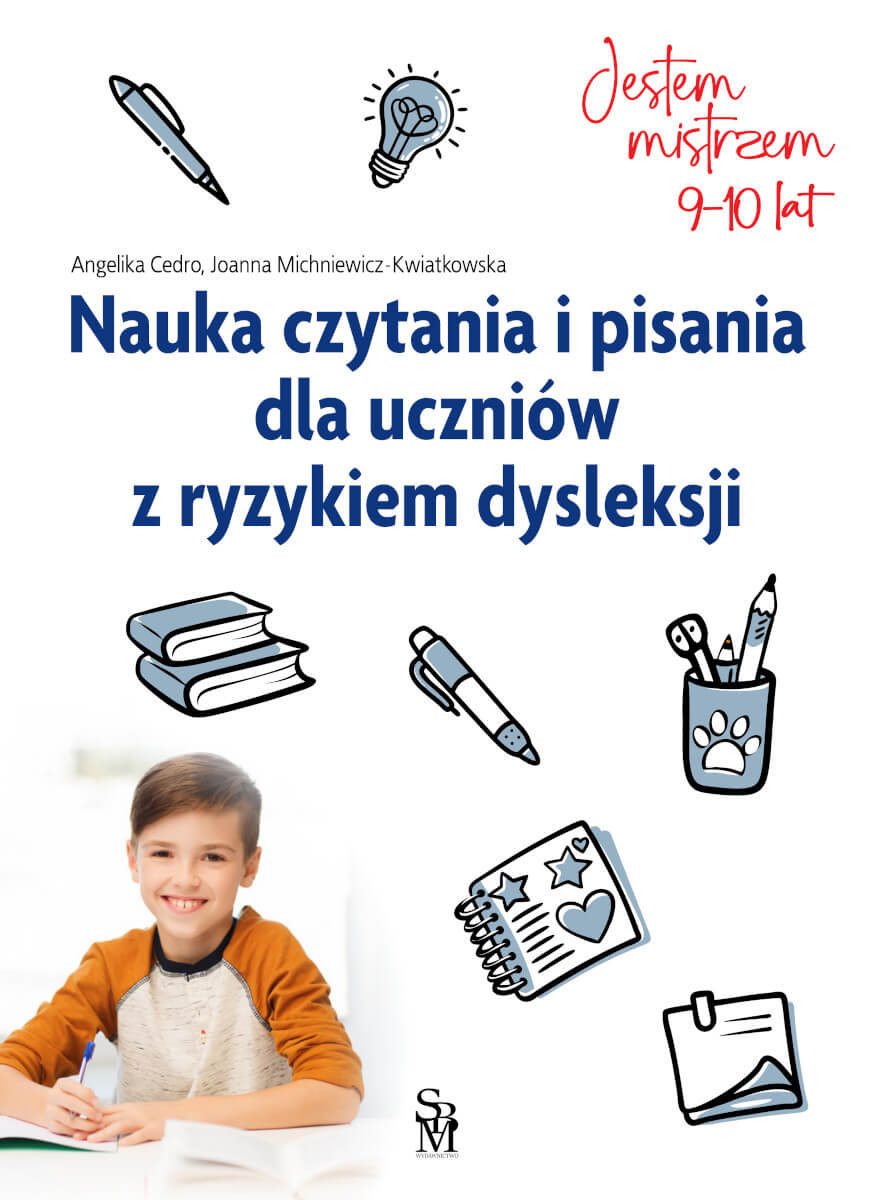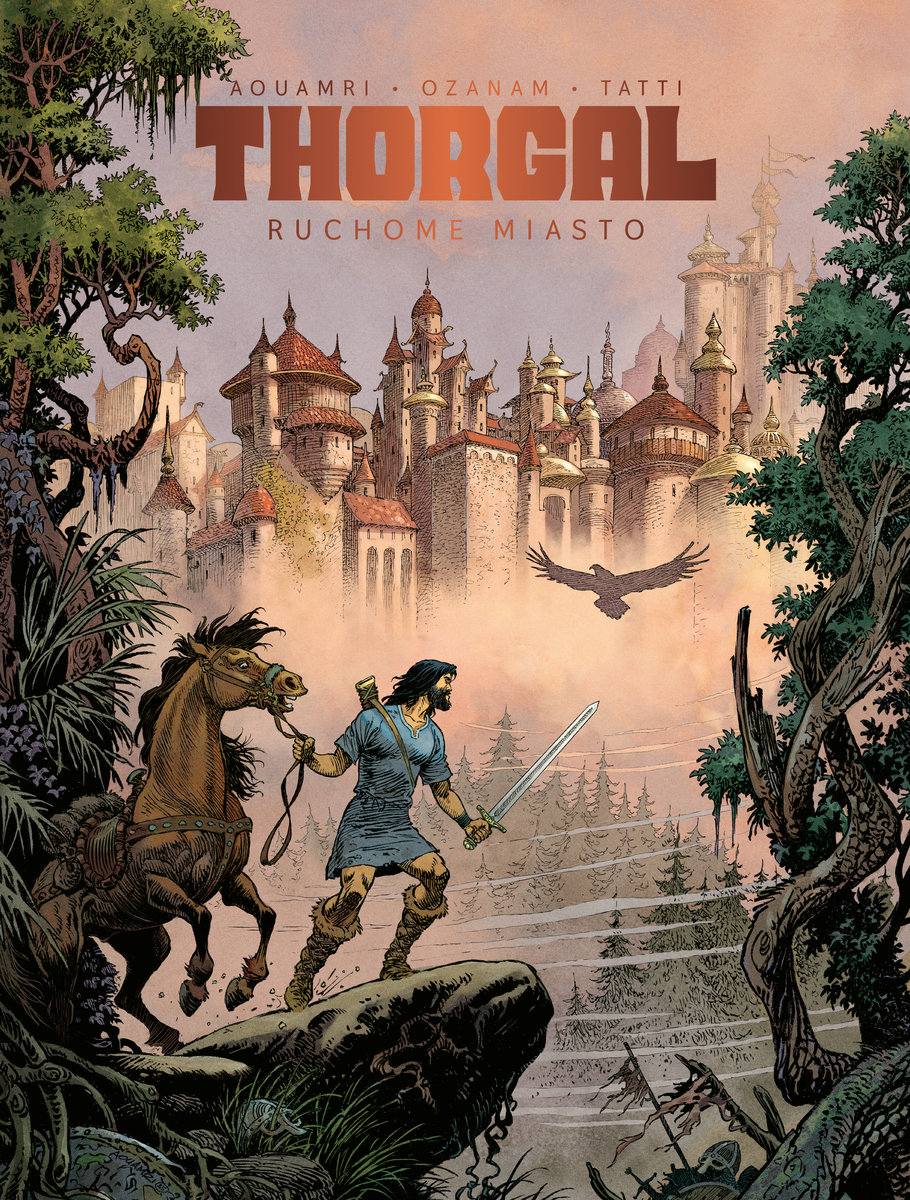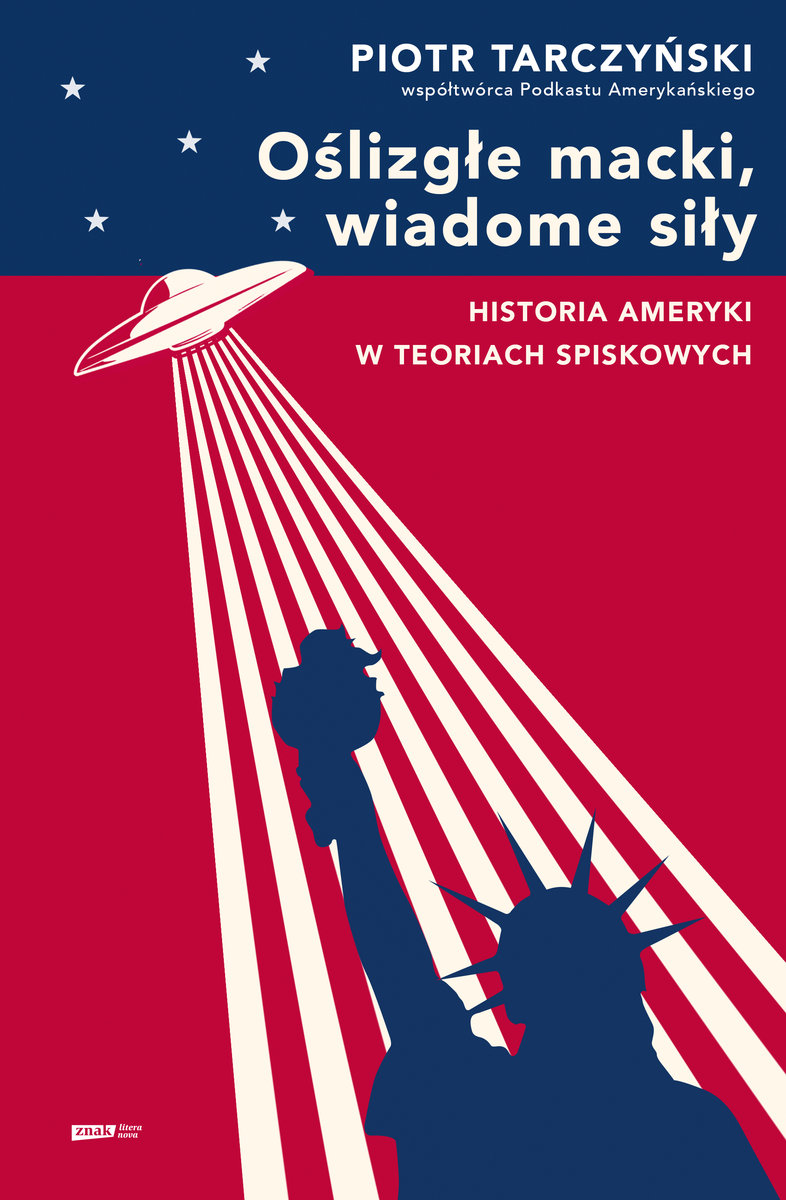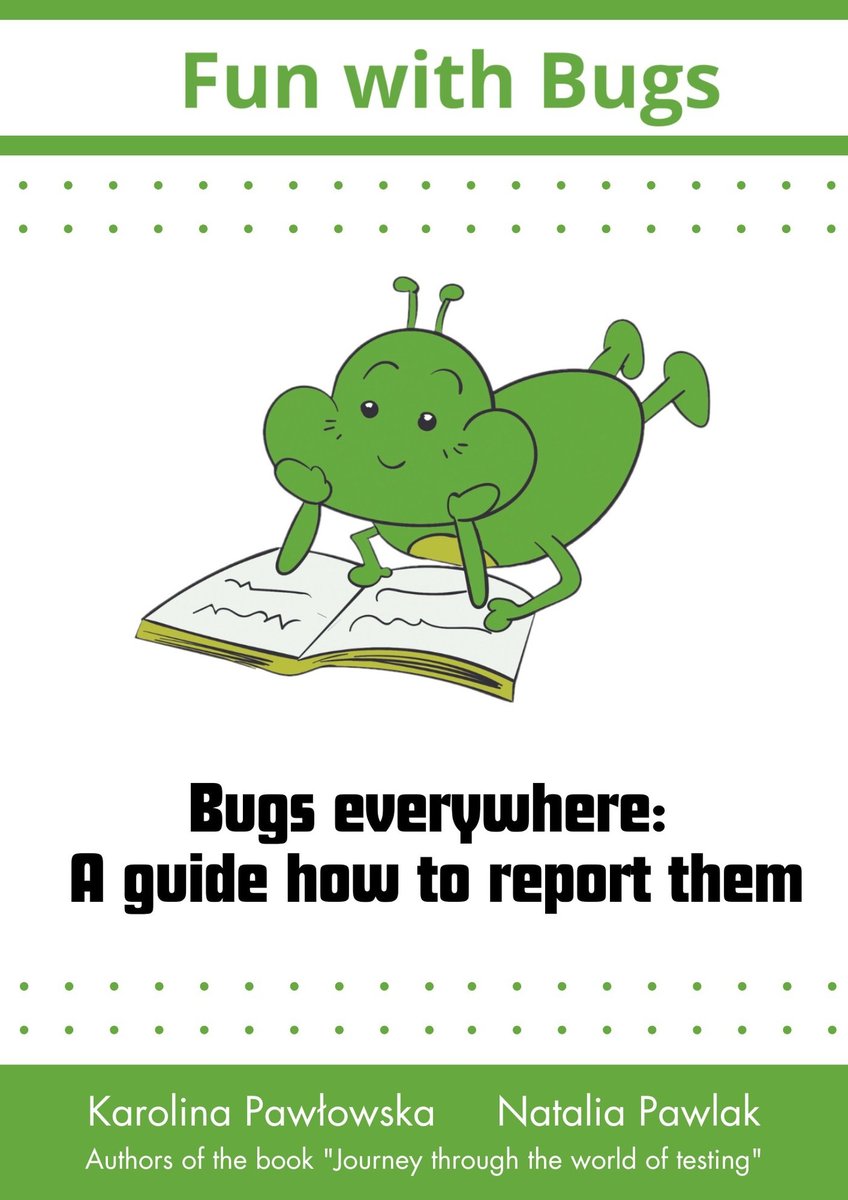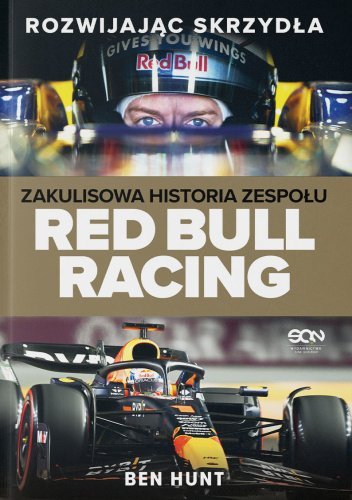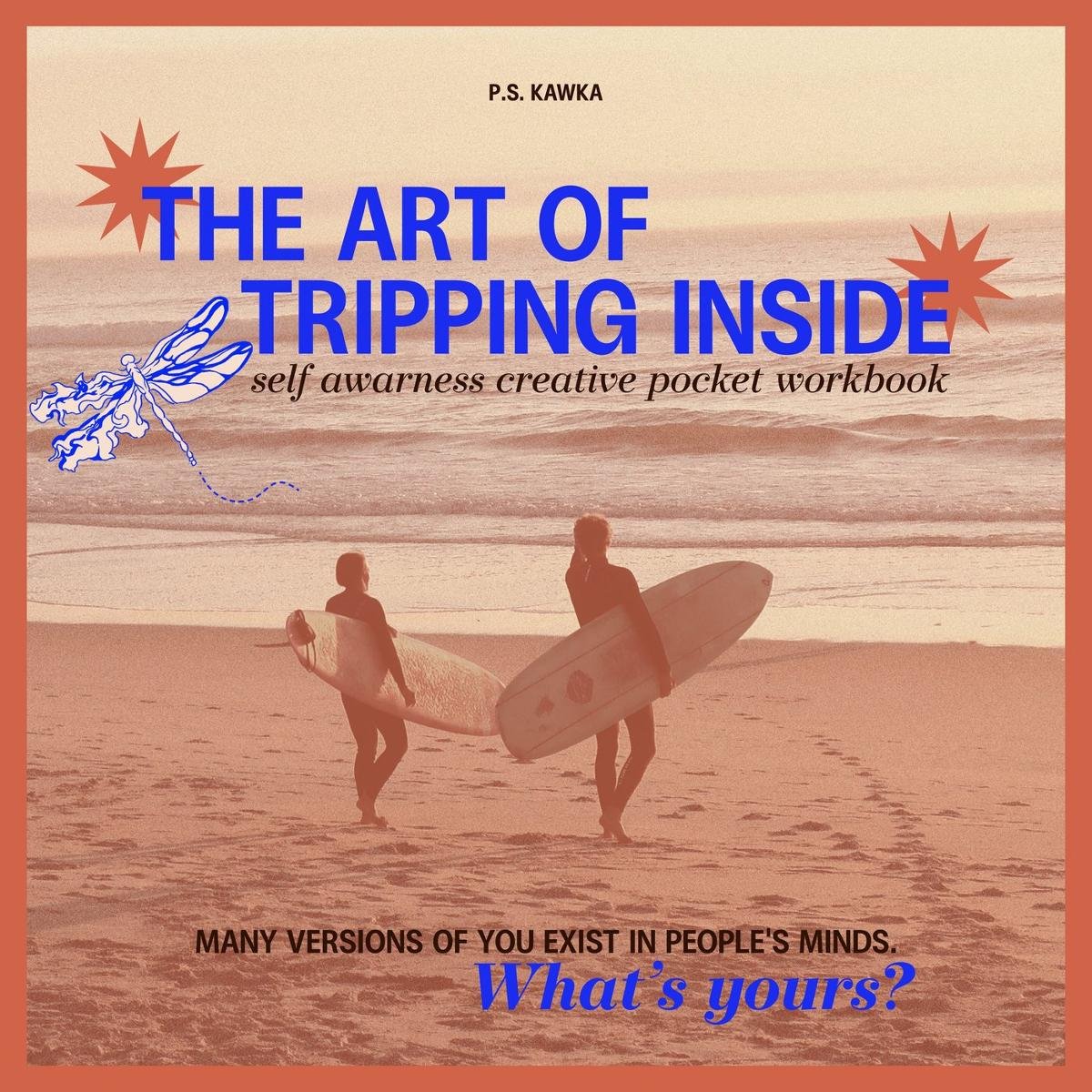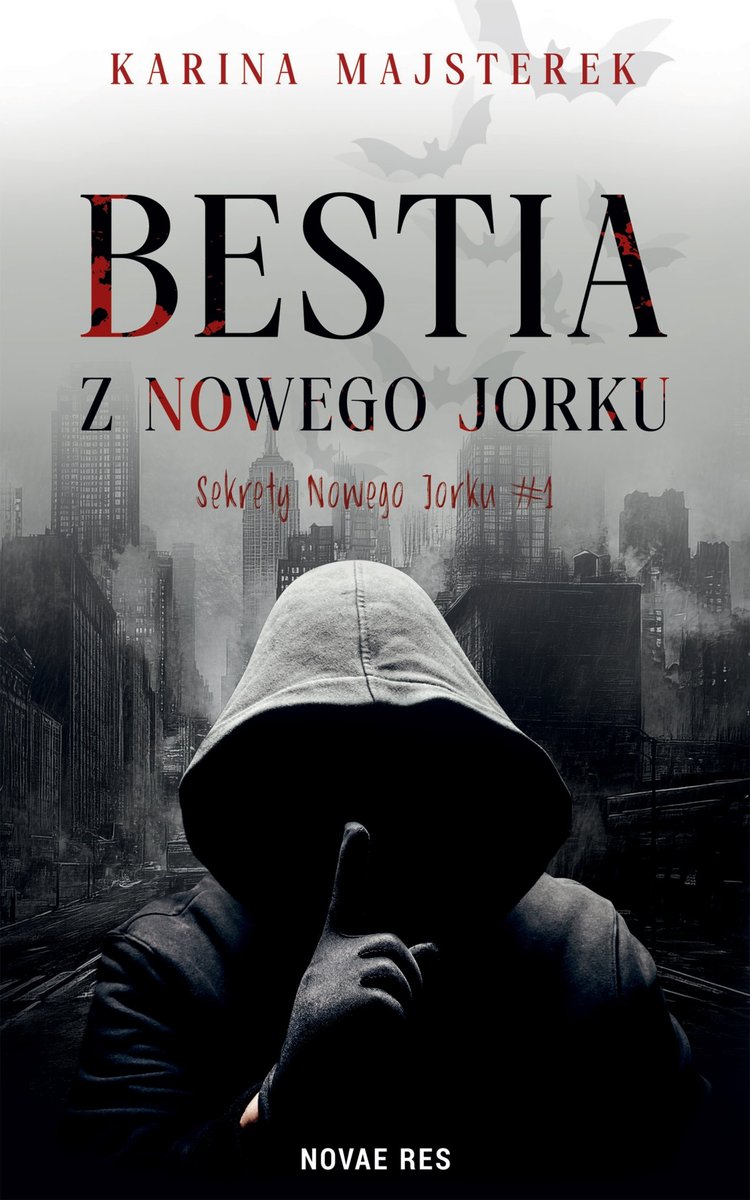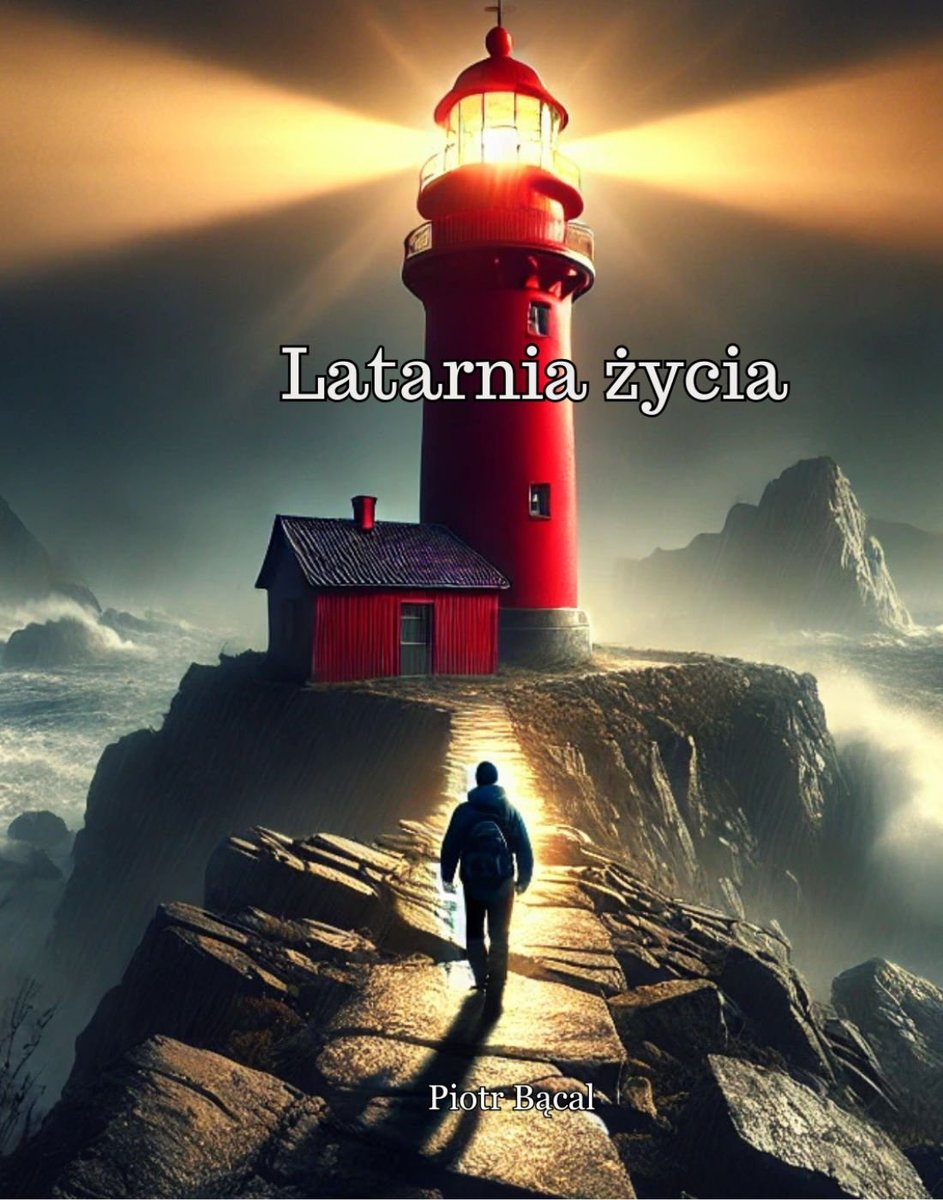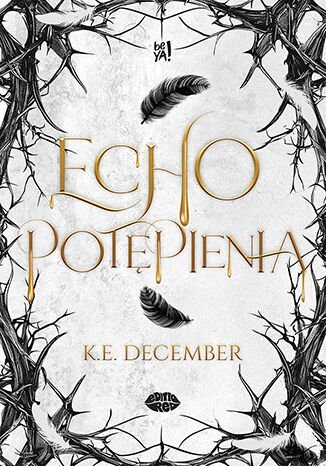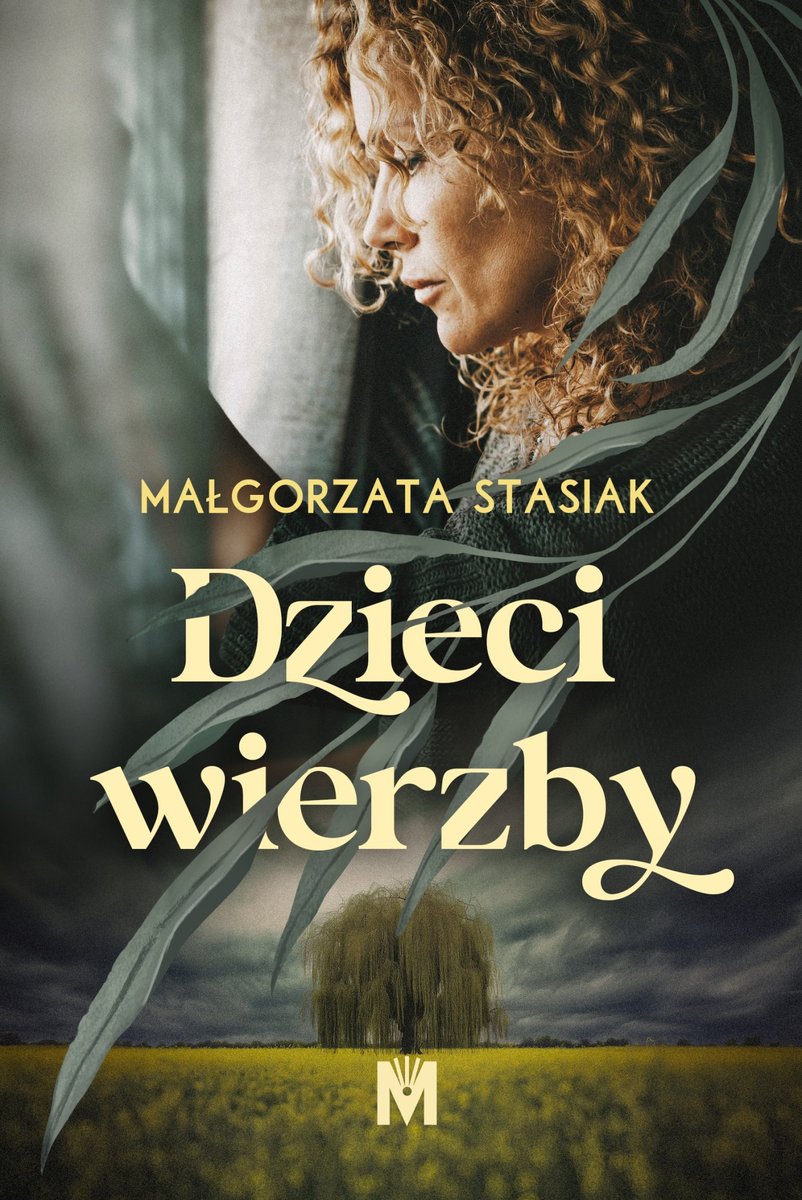DatesAndTimes
| Szczegóły | |
|---|---|
| Tytuł | DatesAndTimes |
| Rozszerzenie: | |
DatesAndTimes PDF - Pobierz:
Pobierz PDF
DatesAndTimes - podejrzyj 20 pierwszych stron:
Strona 1
Dates and Times
Dates and Times Chapter Six
6.1 Chapter Overview
This chapter discusses dates and times as a data type. In particular, this chapter discusses the data/time
data structures the HLA Standard Library defines and it also discusses date arithmetic and other operations
on dates and times.
6.2 Dates
For the first 50 years, or so, of the computer’s existence, programmers did not give much thought to date
calculations. They either used a date/time package provided with their programming language, or they
kludged together their own date processing libraries. It wasn’t until the Y2K1 problem came along that pro-
grammers began to give dates serious consideration in their programs. The purpose of this chapter is
two-fold. First, this chapter teaches that date manipulation is not as trivial as most people would like to
believe – it takes a lot of work to properly compute various date functions. Second, this chapter presents the
HLA date and time formats found in the “datetime.hhf” library module. Hopefully this chapter will con-
vince you that considerable thought has gone into the HLA datetime.hhf module so you’ll be inclined to use
it rather than trying to create your own date/time formats and routines.
Although date and time calculations may seem like they should be trivial, they are, in fact, quite com-
plex. Just remember the Y2K problem to get a good idea of the kinds of problems your programs may create
if they don’t calculate date and time values correctly. Fortunately, you don’t have to deal with the complexi-
ties of date and time calculations, the HLA Standard Library does the hard stuff for you.
The HLA Standard Library date routines produce valid results for dates between January 1, 1583 and
December 31, 99992. HLA represents dates using the following record definition (in the date namespace):
type
daterec:
record
day:uns8;
month:uns8;
year:uns16;
endrecord;
This format (date.daterec) compactly represents all legal dates using only four bytes. Note that this is
the same date format that the chapter on Data Representation presents for the extended data format (see “Bit
Fields and Packed Data” on page 81). You should use the date.daterec data type when declaring date objects
in your HLA programs, e.g.,
static
TodaysDate: date.daterec;
Century21: date.daterec := date.daterec:[ 1, 1, 2001 ]; // note: d, m ,y
As the second example above demonstrates, the first field is the day field and the second field is the month
field if you use a date.daterec constant to initialize a static date.daterec object. Don’t fall into the trap of
using the mm/dd/yy or yy/mm/dd organization common in most countries.
1. For those who missed it, the Y2K (or Year 2000) problem occurred when programmers used two digits for the date and
assumed that the H.O. two digits were “19”. Clearly this code malfunctioned when the year 2000 came along.
2. The Gregorial Calendar came into existence in Oct, 1582, so any dates earlier than this are meaningless as far as date calcu-
lations are concerned. The last legal date, 9999, was chosen arbitrarily as a trap for wild dates entering the calculation. This
means, of course, that code calling the HLA Standard Library Date/Time package will suffer from the Y10K problem. How-
ever, you’ll probably not consider this a severe limitation!
Beta Draft - Do not distribute © 2001, By Randall Hyde Page 501
Strona 2
Chapter Six Volume Three
The HLA date.daterec format has a couple of advantages. First, it is a trivial matter to convert between
the internal and external representations of a date. All you have to do is extract the d, m, and y fields and
manipulate them as integers of the appropriate sizes. Second, this format makes it very easy to compare two
dates to see if one date follows another in time; all you’ve got to do is compare the date.daterec object as
though it were a 32-bit unsigned integer and you’ll get the correct result. The Standard Library data.daterec
format does have a few disadvantages. Specifically, certain calculations like computing the number of days
between two dates is a bit difficult. Fortunately, the HLA Standard Library Date module provides most of
the functions you’ll ever need for date calculations, so this won’t prove to be much of a disadvantage.
A second disadvantage to the date.daterec format is that the resolution is only one day. Some calcula-
tions need to maintain the time of day (down to some fraction of a second) as well as the calendar date. The
HLA Standard Library also provides a TIME data structure. By combining these two structures together you
should be able handle any problem that comes along.
Before going on and discussing the functions available in the HLA Standard Library’s Date module, it’s
probably worthwhile to briefly discuss some other date formats that find common use. Perhaps the most
common date format is to use an integer value that specifies the number of days since an epoch, or starting,
date. The advantage to this scheme is that it’s very easy to do certain kinds of date arithmetic (e.g., to com-
pute the number of days between two dates you simply subtract them) and it’s also very easy to compare
these dates. The disadvantages to this scheme include the fact that it is difficult to convert between the inter-
nal representation and an external representation like “xx/yy/zzzz.” Another problem with this scheme,
which it shares with the HLA scheme, is that the granularity is one day. You cannot represent time with any
more precision than one day.
Another popular format combines dates and times into the same value. For example, the representation
of time on most UNIX systems measures the number of seconds that have passed since Jan 1, 1970. Unfor-
tunately, many UNIX systems only use a 32-bit signed integer; therefore, those UNIX systems will experi-
ence their own “Y2.038K” problem in the year 2038 when these signed integers roll over from
2,147,483,637 seconds to -2,147,483,638 seconds. Although this format does maintain time down to sec-
onds, it does not handle fractions of a second very well. Most UNIX system include an extra field in their
date/time format to handle milliseconds, but this extra field is a kludge. One could just as easily add a time
field to an existing date format if you’re willing to kludge.
For those who want to be able to accurately measure dates and times, a good solution is to use a 64-bit
unsigned integer to count the number of microseconds since some epoch data. A 64-bit unsigned integer
will provide microsecond accuracy for a little better than 278,000 years. Probably sufficient for most needs.
If you need better than microsecond accuracy, you can get nanosecond accuracy that is good for about 275
years (beyond the epoch date) with a 64-bit integer. Of course, if you want to use such a date/time format,
you will have to write the routines that manipulate such dates yourself; the HLA Standard Library’s
Date/Time module doesn’t use that format.
6.3 A Brief History of the Calendar
Man has been interested in keeping track of time since the time man became interested in keeping track
of history. To understand why we need to perform various calculations, you’ll need to know a little bit about
the history of the calendar. So this section will digress a bit from computers and discuss that history.
What exactly is time? Time is a concept that we are all intuitively familiar with, but try and state a con-
crete definition that does not define time in terms of itself. Before you run off and grab a dictionary, you
should note that many of the definitions of time in a typical dictionary contain a circular reference (that is,
they define time in terms of itself). The American Heritage Dictionary of the English Language provides
the following definition:
A nonspatial continuum in which events occur in apparently irreversible succession
from the past through the present to the future.
As horrible as this definition sounds, it is one of the few that doesn’t define time by how we measure it or by
a sequence of observable events.
Page 502 © 2001, By Randall Hyde Beta Draft - Do not distribute
Strona 3
Dates and Times
Why are we so obsessed with keeping track of time? This question is much more easily answered. We
need to keep track of time so we can predict certain future events. Historically, important events the human
race has needed to predict include the arrival of spring (for planting), the observance of religious anniversa-
ries (e.g., Christmas, Passover), or the gestation period for livestock (or even humans). Of course, modern
life may seem much more complex and tracking time more important, but we track time for the same reasons
the human race always has, to predict the future. Today, we predict business meetings, when a department
store will open to the public, the start of a college lecture, periods of high traffic on the highways, and the
start of our favorite television shows by using time. The better we are able to measure time, the better we
will be able to predict when certain types of events will occur (e.g., the start of spring so we can begin plant-
ing).
To measure time, we need some predictable, periodic, event. Since ancient times, there have been three
celestial events that suit this purpose: the solar day, the lunar month, and the solar year. The solar day (or
tropical day) consists of one complete rotation of the Earth on its axis. The lunar month consists of one
complete set of moon phases. The solar year is one complete orbit of the Earth around the Sun. Since these
periodic events are easy to measure (crudely, at least), they have become the primary basis by which we
measure time.
Since these three celestial events were obvious even in prehistoric times, it should come as no surprise
that one society would base their measurement of time on one cyclic standard such as the lunar month while
another social group would base their time unit on a different cycle such as the solar year. Clearly, such fun-
damentally different time keeping schemes would complicate business transactions between the two societ-
ies effectively erecting an artificial barrier between them. Nevertheless, until about the year 46 BC (by our
modern calendar), most countries used their own system for time keeping.
One major problem with reconciling the different calendars is that the celestial cycles are not integral.
That is, there are not an even number of solar days in a lunar month, there are not an integral number of solar
days in a solar year, and there are not an integral number of lunar months in a solar year. Indeed, there are
approximately 365.2422 days in a solar year and approximately 29.5 days in a lunar month. Twelve lunar
months are 354 days, a little over a week short of a full year. Therefore, it is very difficult to reconcile these
three periodic events if you want to use two of them or all three of them in your calendar.
In 46 BC (or BCE, for Before Common Era, as it is more modernly written) Julius Caesar introduced
the calendar upon which our modern calendar is based. He decreed that each year would be exactly 365 1/4
days long by having three successive years having 365 days each and every fourth year having 366 days. He
also abolished reliance upon the lunar cycle from the calendar. However, 365 1/4 is just a little bit more than
365.2422, so Julius Caesar’s calendar lost a day every 128 years or so.
Around 700 AD (or CE, for Common Era, as it is more modernly written) it was common to use the
birth of Jesus Christ as the Epoch year. Unfortunately, the equinox kept losing a full day every 128 years
and by the year 1500 the equinoxes occurred on March 12th, and September 12th. This was of increasing
concern to the Church since it was using the Calendar to predict Easter, the most important Christian holi-
day3. In 1582 CE, Pope Gregory XIII dropped ten days from the Calendar so that the equinoxes would fall
on March 21st and September 21st, as before, and as advised by Christoph Clavius, he dropped three leap
years every 400 years. From that point forward, century years were leap years only if divisible by 400.
Hence 1700, 1800, 1900 are not leap years, but 2000 is a leap year. This new calendar is known as the Gre-
gorian Calendar (named after Pope Gregory XIII) and with the exception of the change from BC/AD to
BCE/CE is, essentially, the calendar in common use today4.
The Gregorian Calendar wasn’t accepted universally until well into the twentieth century. Largely
Roman Catholic countries (e.g., Spain and France) adopted the Gregorian Calendar the same year as Rome.
Other countries followed later. For example, portions of Germany did not adopt the Gregorian Calendar
until the year 1700 AD while England held out until 1750. For this reason, many of the American founding
fathers have two birthdates listed. The first date is the date in force at the time of their birth, the second date
3. Easter is especially important since the Church computed all other holidays relative to Easter. If the date
of Easter was off, then all holidays would be off.
4. One can appreciate that non-Christian cultures might be offended at by the abbreviations BC (Before
Christ) and AD (Anno Domini [day of our Lord]).
Beta Draft - Do not distribute © 2001, By Randall Hyde Page 503
Strona 4
Chapter Six Volume Three
is their birthdate using the Gregorian Calendar. For example, George Washington was actually born on Feb-
ruary 11th by the English Calendar, but after England adopted the Gregorian Calendar, this date changed to
February 22nd. Note that George Washington’s birthday didn’t actually change, only the calendar used to
measure dates at the time changed.
The Gregorian Calendar still isn’t correct, though the error is very small. After approximately 3323
years it will be off by a day. Although there has been some proposals thrown around to adjust for this in the
year 4000, that is such a long time off that it’s hardly worth contemporary concern (with any luck, mankind
will be a spacefaring race by then and the concept of a year, month, or day, may be a quaint anachronism).
There is one final problem with the calendar- the length of the solar day is constantly changing. Ocean
tidal forces, meteors burning up in our atmosphere, and other effects are slowing down the Earth’s rotation
resulting in longer days. The effect is small, but compared to the length of a day, but it amounts to a loss of
one to three milliseconds (that is, about 1/500th of a second) every 100 years since the defining Epoch (Jan 1,
1900). That means that Jan 1, 2000 is about two seconds longer than Jan 1, 1900. Since there are 86,400
seconds in a day, it will probably take on the order of 100,000 years before we lose a day due to the Earth’s
rotation slowing down. However, those who want to measure especially small time intervals have a prob-
lem: hours and seconds have been defined as submultiples of a single day. If the length of a day is constantly
changing, that means that the definition of a second is constantly changing as well. In other words, two very
precise measurements of equivalent events taken 10 years apart may show measurable differences.
To solve this problem scientists have developed the Cesium-155 Atomic Clock, the most accurate timing
device ever invented. The Cesium atom, under special conditions, vibrates at exactly 9,192,631,770 cycles
per second, for the year 1900. Because the clock is so accurate, it has to be adjusted periodically (about
every 500 days, currently) so that its time (known as Universal Coordinated Time or UTC) matches that of
the Earth (UT1). A high-quality Cesium Clock (like the one at the National Institute of Standards and Tech-
nology in Boulder, Colorado, USA) is very large (about the size of a large truck) and can keep accurate time
to about one second in a million and a half years. Commercial units (about the size of a large suitcase) are
available and they keep time accurate to about one second every 5-10,000 years.
The wall calendar you purchase each year is a device that is very similar to the Cesium Atomic Clock- it
lets you measure time. The Cesium clock, clearly, lets time two discrete events that are very close to one
another, but either device will probably let you predict that you start two week’s vacation in Mexico starting
next Monday (and the wall calendar does it for a whole lot less money). Most people don’t think of a calen-
dar as a time keeping device, but the only difference between it and a watch is the granularity, that is, the
finest amount of time one can measure with the device. With a typical electronic watch, you can probably
measure (accurately) to as little as 1/100 seconds. With a calendar, the minimum interval you can measure is
one day. While the watch is appropriate for measuring the 100 meter dash, it is inappropriate for measuring
the duration of the Second World War; the calendar, however, is perfect for this latter task.
Time measurement devices, be they a Cesium Clock, a wristwatch, or a Calendar, do not measure time
in an absolute sense. Instead, these devices measure time between two events. For the Gregorian Calendar,
the (intended) Epoch event that marks year one was the birth of Christ. Unfortunately in 1582, the use of
negative numbers was not widespread and even the use of zero was not common. Therefore, 1 AD was (sup-
posed to be) the first year of Christ’s life. The year prior to that point was considered 1BC. This unfortunate
choice created some mathematical problems that tend to bother people 2,000 years later. For example, the
first decade was the first 10 years of Christ’s life, that is, 1 AD through 10 AD. Likewise, the first century
was considered the first 100 years after Christ’s birth, that is, 1 AD through 100 AD. Likewise, the first mil-
lennium was the first 1,000 years after Christ’s birth, specifically 1 AD through 1000 AD. Similarly, the sec-
ond millennium is the next 1,000 years, specifically 1001 AD through 2000 AD. The third, millennium,
contrary to popular belief, began on January 1, 2001 (Hence the title of Clark’s book: “2001: A Space Odys-
sey”). It is an unfortunately accident of human psychology that people attach special significance to round
numbers; there were many people mistakenly celebrating the turn of the millennium on December 31st,
1999 when, in fact, the actual date was still a year away.
Now you’re probably wondering what this has to do with computers and the representation of dates in
the computer... The reason for taking a close look at the history of the Calendar is so that you don’t misuse
the date and time representations found in the HLA Standard Library. In particular, note that the HLA date
format is based on the Gregorian Calendar. Since the Gregorian Calendar was “born” in October of 1582, it
Page 504 © 2001, By Randall Hyde Beta Draft - Do not distribute
Strona 5
Dates and Times
makes absolutely no sense to represent any date earlier than about Jan 1, 1583 using the HLA date format.
Granted, the data type can represent earlier dates numerically, but any date computations would be severely
off if one or both of the dates in the computation are pre-1583 (remember, Pope Gregory droped 10 days
from the calendar; right off the bat your “days between two dates” computation would be off by 10 real days
if the two dates crossed the date that Rome adopted the Gregorian Calendar).
In fact, you should be wary of any dates prior to about January 1, 1800. Prior to this point there were a
couple of different (though similar) calendars in use in various countries. Unless you’re a historian and have
the appropriate tables to convert between these dates, you should not use dates prior to this point in calcula-
tions. Fortunately, by the year 1800, most countries that had a calendar based on Juilus Caesar’s calendar
fell into line and adopted the Gregorian Calendar. Some other calendars (most notably, the Chinese Calen-
dar) were in common use into the middle of the 20th century. However, it is unlikely you would ever confuse
a Chinese date with a Gregorian date.
6.4 HLA Date Functions
HLA provides a wide array of date functions you can use to manipulate date objects. The following
subsections describe many of these functions and how you use them.
6.4.1 date.IsValid and date.validate
When storing data directly into the fields of a date.daterec object, you must be careful to ensure that the
resulting date is correct. The HLA date procedures will raise an ex.InvalidDate exception if the date values
are out of range. The date.IsValid and date.validate procedures provide some handy code to check the valid-
ity of a date object. These two routines use either of the following calling seqeuences:
date.IsValid( dateVar ); // dateVar is type date.daterec
date.IsValid( m, d, y ); // m, d, y are uns8, uns8, uns16, respectively
date.validate( dateVar ); // See comments above.
date.validate( m, d, y );
The date.IsValid procedure checks the date to see if it is a valid date. This procedure returns true or
false in the AL register to indicate whether the date is valid. The date.validate procedure also checks the
validity of the date; however, it raises the ex.InvalidDate exception if the date is invalid. The following sam-
ple program demonstrates the use of these two routines:
program DateTimeDemo;
#include( “stdlib.hhf” );
static
m: uns8;
d: uns8;
y: uns16;
theDate: date.daterec;
begin DateTimeDemo;
try
Beta Draft - Do not distribute © 2001, By Randall Hyde Page 505
Strona 6
Chapter Six Volume Three
stdout.put( “Enter the month (1-12):” );
stdin.get( m );
stdin.flushInput();
stdout.put( “Enter the day (1-31):” );
stdin.get( d );
stdin.flushInput();
stdout.put( “Enter the year (1583-9999): “ );
stdin.get( y );
if( date.isValid( m, d, y )) then
stdout.put( m, “/”, d, “/”, y, “ is a valid date.” nl );
endif;
// Assign the fields to a date variable.
mov( m, al );
mov( al, theDate.month );
mov( d, al );
mov( al, theDate.day );
mov( y, ax );
mov( ax, theDate.year );
// Force an exception if the date is illegal.
date.validate( theDate );
exception( ex.ConversionError )
stdout.put
(
“One of the input values contained illegal characters” nl
);
exception( ex.ValueOutOfRange )
stdout.put
(
“One of the input values was too large” nl
);
exception( ex.InvalidDate )
stdout.put
(
“The input date (“, m, “/”, d, “/”, y, “) was invalid” nl
);
endtry;
end DateTimeDemo;
Program 6.1 Date Validation Example
Page 506 © 2001, By Randall Hyde Beta Draft - Do not distribute
Strona 7
Dates and Times
6.4.2 Checking for Leap Years
Determining whether a given year is a leap year is somewhat complex. The exact algorithm is “any year
that is evenly divisible by four and is not evenly divisible by 100 or is evenly divisible by 400 is a leap
year5.” The HLA “datetime.hhf” module provides a convenient function, date.IsLeapYear, that efficiently
determines whether a given year is a leap year. There are two different ways you can call this function;
either of the following will work:
date.IsLeapYear( dateVar ); // dateVar is a date.dateRec variable.
date.IsLeapYear( y ); // y is a word value.
The following code demonstrates the use of this routine.
program DemoIsLeapYear;
#include( “stdlib.hhf” );
static
m: uns8;
d: uns8;
y: uns16;
theDate: date.daterec;
begin DemoIsLeapYear;
try
stdout.put( “Enter the month (1-12):” );
stdin.get( m );
stdin.flushInput();
stdout.put( “Enter the day (1-31):” );
stdin.get( d );
stdin.flushInput();
stdout.put( “Enter the year (1583-9999): “ );
stdin.get( y );
// Assign the fields to a date variable.
mov( m, al );
mov( al, theDate.month );
mov( d, al );
mov( al, theDate.day );
mov( y, ax );
mov( ax, theDate.year );
// Force an exception if the date is illegal.
date.validate( theDate );
5. The Gregorian Calendar does not account for the fact that sometime between the years 3,000 and 4,000 we will have to add
an extra leap day to keep the Calendar in sync with the Earth’s rotation around the Sun. The HLA date.IsLeapYear does not
handle this situation either. Keep this in mind if you are doing date calculations that involve dates after the year 3,000. This
is a defect in the current definition of the Gregorian Calendar, which HLA’s routines faithfully reproduce.
Beta Draft - Do not distribute © 2001, By Randall Hyde Page 507
Strona 8
Chapter Six Volume Three
// Okay, report whether this is a leap year:
if( date.isLeapYear( theDate )) then
stdout.put( “The year “, y, “ is a leap year.” nl );
else
stdout.put( “The year “, y, “ is not a leap year.” nl );
endif;
// Technically, the leap day is Feb 25, but most people don’t
// realize this, so use the following output to keep them happy:
if( date.isLeapYear( y )) then
if( m = 2 ) then
if( d = 29 ) then
stdout.put( m, “/”, d, “/”, y, “ is the leap day.” nl );
endif;
endif;
endif;
exception( ex.ConversionError )
stdout.put
(
“One of the input values contained illegal characters” nl
);
exception( ex.ValueOutOfRange )
stdout.put
(
“One of the input values was too large” nl
);
exception( ex.InvalidDate )
stdout.put
(
“The input date (“, m, “/”, d, “/”, y, “) was invalid” nl
);
endtry;
end DemoIsLeapYear;
Program 6.2 Calling the date.IsLeapYear Function
Page 508 © 2001, By Randall Hyde Beta Draft - Do not distribute
Strona 9
Dates and Times
6.4.3 Obtaining the System Date
The date.today function returns the current system date in the date.daterec variable you pass as a param-
eter6. The following program demonstrates how to call this routine:
program DemoToday;
#include( “stdlib.hhf” );
static
TodaysDate: date.daterec;
begin DemoToday;
date.today( TodaysDate );
stdout.put
(
“Today is “,
(type uns8 TodaysDate.month), “/”,
(type uns8 TodaysDate.day), “/”,
(type uns16 TodaysDate.year),
nl
);
// Okay, report whether this is a leap year:
if( date.isLeapYear( TodaysDate )) then
stdout.put( “This is a leap year.” nl );
else
stdout.put( “This is not a leap year.” nl );
endif;
end DemoToday;
Program 6.3 Reading the System Date
Linux users should be aware that date.today returns the current date based on Universal Coordinated
Time (UTC). Depending upon your time zone, date.today may return yesterday’s or tomorrow’s date within
your particular timezone.
6. This function was not available in the Linux version of the HLA Standard Library as this was written. It may have been
added by the time you read this, however.
Beta Draft - Do not distribute © 2001, By Randall Hyde Page 509
Strona 10
Chapter Six Volume Three
6.4.4 Date to String Conversions and Date Output
The HLA date module provides a set of routines that will convert a date.daterec object to the string rep-
resentation of that date. HLA provides a mechanism that lets you select from one of several different con-
version formats when translating dates to strings. The date package defines an enumerated data type,
date.OutputFormat, that specifies the different conversion mechanisms. The possible conversions are (these
examples assume you are converting the date January 2, 2033):
date.mdyy - Outputs date as 1/2/33.
date.mdyyyy - Outputs date as 1/2/2033.
date.mmddyy - Outputs date as 01/02/33.
date.mmddyyyy - Outputs date as 01/02/2033.
date.yymd - Outputs date as 33/1/2.
date.yyyymd - Outputs date as 2033/1/2.
date.yymmdd - Outputs date as 33/01/02.
date.yyyymmdd - Outputs date as 2033/01/02.
date.MONdyyyy - Outputs date as Jan 1, 2033.
date.MONTHdyyyy - Outputs date as January 1, 2033.
To set the conversion format, you must call the date.SetFormat procedure and pass one of the above val-
ues as the single parameter7. For all but the last two formats above, the default month/day/year separator is
the slash (“/”) character. You can call the date.SetSeparator procedure, passing it a single character parame-
ter, to change the separator character.
The date.toString and date.a_toString procedures convert a date to string data. Like the other string
routines this chapter discusses, the difference between the date.toString and date.a_toString procedures is
that date.a_toString automatically allocates storage for the string whereas you must supply a string with suf-
ficient storage to the date.toString procedure. Note that a string containing 20 characters is sufficient for all
the different date formats. The date.toString and date.a_toString procedures use the following calling
sequences:
date.toString( m, d, y, s );
date.toString( dateVar, s );
date.a_toString( m, d, y );
date.a_toString( dateVar );
Note that m and d are byte values, y is a word value, dateVar is a date.dateRec value, and s is a string vari-
able that must point at a string that holds at least 20 characters.
The date.Print procedure uses the date.toString function to print a date to the standard output device.
This is a convenient function to use to display a date after some date calculation.
The following program demonstrates the use of the procedures this section discusses:
program DemoStrConv;
#include( “stdlib.hhf” );
static
TodaysDate: date.daterec;
s: string;
begin DemoStrConv;
7. the date.SetFormat routine raises the ex.InvalidDateFormat exception if the parameter is not one of these values.
Page 510 © 2001, By Randall Hyde Beta Draft - Do not distribute
Strona 11
Dates and Times
date.today( TodaysDate );
stdout.put( “Today’s date is “ );
date.print( TodaysDate );
stdout.newln();
// Convert the date using various formats
// and display the results:
date.setFormat( date.mdyy );
date.a_toString( TodaysDate );
mov( eax, s );
stdout.put( “Date in mdyy format: ‘”, s, “‘” nl );
strfree( s );
date.setFormat( date.mmddyy );
date.a_toString( TodaysDate );
mov( eax, s );
stdout.put( “Date in mmddyy format: ‘”, s, “‘” nl );
strfree( s );
date.setFormat( date.mdyyyy );
date.a_toString( TodaysDate );
mov( eax, s );
stdout.put( “Date in mdyyyy format: ‘”, s, “‘” nl );
strfree( s );
date.setFormat( date.mmddyyyy );
date.a_toString( TodaysDate );
mov( eax, s );
stdout.put( “Date in mmddyyyy format: ‘”, s, “‘” nl );
strfree( s );
date.setFormat( date.MONdyyyy );
date.a_toString( TodaysDate );
mov( eax, s );
stdout.put( “Date in MONdyyyy format: ‘”, s, “‘” nl );
strfree( s );
date.setFormat( date.MONTHdyyyy );
date.a_toString( TodaysDate );
mov( eax, s );
stdout.put( “Date in MONTHdyyyy format: ‘”, s, “‘” nl );
strfree( s );
end DemoStrConv;
Program 6.4 Date <-> String Conversion and Date Output Routines
6.4.5 date.unpack and data.pack
The date.pack and date.unpack functions pack and unpack date data. The calling syntax for these func-
tions is the following:
date.pack( y, m, d, dr );
Beta Draft - Do not distribute © 2001, By Randall Hyde Page 511
Strona 12
Chapter Six Volume Three
date.unpack( dr, y, m, d );
Note: y, m, d must be uns32 or dword variables; dr must be a date.daterec object.
The date.pack function takes the y, m, and d values and packs them into a date.daterec format and stores
the result into dr. The date.unpack function does just the opposite. Neither of these routines check their
parameters for proper range. It is the caller’s resposibility to ensure that d’s value is in the range 1..31 (as
appropriate for the month and year), m’s value is in the range 1..12, and y’s value is in the range 1583..9999.
6.4.6 date.Julian, date.fromJulian
These two functions convert a Gregorian date to and from a Julian day number8. Julian day numbers
specify January 1, 4713 BCE as day zero and number the days consecutively from that point9. One nice
thing about Julian day numbers is that date calculations are very easy. You can compute the number of days
between two dates by simply subtracting them, you can compute new dates by adding an integer number of
days to a Julian day number, etc. The biggest problem with Julian day numbers is converting them to and
from the Gregorian Calendar with which we’re familiar. Fortunately, these two functions handle that chore.
The syntax for calling these two functions is:
date.fromJulian( julian, dateRecVar );
date.Julian( m, d, y );
date.Julian( dateRecVar );
The first call above converts the Julian day number that you pass in the first parameter to a Gregorian
date and stores the result into the date.daterec variable you pass as the second parameter. Keep in mind that
Julian day numbers that correspond to dates before Jan 1, 1582, will not produce accurate calendar dates
since the Gregorian calendar did not exist prior to that point.
The second two calls above compute the Julian day number and return the value in the EAX register.
They differ only in the types of parameters they expect. The first call to date.Julian above expects three
parameters, m and b being byte values and y being a word value. The second call expects a date.daterec
parameter; it extracts those three fields and converts them to the Julian day number.
6.4.7 date.datePlusDays, date.datePlusMonths, and date.daysBetween
These two functions provide some simple date arithmetic.operations. The compute a new date by add-
ing some number of days or months to an existing date. The calling syntax for these functions is
date.datePlusDays( numDays, dateRecVar );
date.datePlusMonths( numMonths, dateRecVar );
Note: numDays and numMonths are uns32 values, dateRecVar must be a date.daterec variable.
The date.datePlusDays function computes a new date that is numDays days beyond the date that dateR-
ecVar specifies. This function leaves the resulting date in dateRecVar. This function automatically compen-
sates for the differing number of days in each month as well as the differing number of days in leap years.
The date.datePlusMonths function does a similar calculation except it adds numMonths months, rather than
days to dateRecVar.
The date.datePlusDays function is not particularly efficient if the numDays parameter is large. There is
a more efficient way to calculate a new date if numDays exceeds 1,000: convert the date to a Julian Day
Number, add the numDays value directly to the Julian Number, and then convert the result back to a date.
8. Note that a Julian date and a Julian day number are not the same thing. Julian dates are based on the Julian Calendar, com-
misioned by Julius Caesar, which is very similar to the Gregorian Calendar; Julian day numbers were invented in the 1800’s
and are primarily used by astronomers.
9. Jan 1, 4713 BCE was chosen as a date that predates recorded history.
Page 512 © 2001, By Randall Hyde Beta Draft - Do not distribute
Strona 13
Dates and Times
The date.daysBetween function computes the number of days between two dates. Like date.datePlus-
Days, this function is not particularly efficient if the two dates are more than about three years apart; it is
more efficient to compute the Julian day numbers of the two dates and subtract those values. For spans of
less than three years, this function is probably more efficient. The calling sequence for this function is the
following:
date.daysBetween( m1, d1, y1, m2, d2, y2 );
date.daysBetween( m1, d1, y1, dateRecVar2 );
date.daysBetween( dateRecVar1, m2, d2, y2 );
date.daysBetween( dateRecVar1, dateRecVar2 );
The four different calls allow you to specify either date as a m/d/y value or as a date.daterec value. The
m and d parameters in these calls must be byte values and the y parameter must be a word value. The
dateRecVar1 and dateRecVar2 parameters must, obviously, be date.daterec values. These functions return
the number of days between the two dates in the EAX register. Note that the dates must be valid, but there is
no requirement that the first date be less than the second date.
6.4.8 date.dayNumber, date.daysLeft, and date.dayOfWeek
The date.dayNumber function computes the day number into the current year (with Jan 1 being day
number one) and returns this value in EAX. This value is always in the range 1..365 (or 1..366 for leap
years). A call to this function uses the following syntax:
date.dayNumber( m, d, y );
date.dayNumber( dateRecVar );
The two forms differ only in the way you pass the date. The first call above expects two byte values (m and
d) and a word value (y). The second form above expects a date.daterec value.
The date.daysLeft function computes the number of days left in a year. This function returns the num-
ber of days left in a year counting the date you pass as a parameter. Therefore, this function returns one for
Dec 31st. Like date.dayNumber, this function always returns a value in the range 1..365/366 (regular/leap
year). The calling syntax for this function is similar to date.dayNumber, it is
date.daysLeft( m, d, y );
date.daysLeft( dateRecVar );
The parameters have the same meaning as for date.dayNumber.
The date.dayOfWeek function accepts a date and returns a day of week value in the EAX register. A call
to this function uses the following syntax:
date.dayOfWeek( m, d, y );
date.dayOfWeek( dateRecVar );
The parameters have their usual meanings.
These function calls return a value in the range 0..7 (in EAX) as follows:
0: Sunday
1: Monday
2: Tuesday
3: Wednesday
4: Thursday
5: Friday
6: Saturday
Beta Draft - Do not distribute © 2001, By Randall Hyde Page 513
Strona 14
Chapter Six Volume Three
6.5 Times
The HLA Standard Library provides a simple time module that lets you manipulate times in an
HHMMSS (hours/minutes/seconds) format. The time namespace in the date/time module defines the time
data type as follows:
type
timerec:
record
secs:uns8;
mins:uns8;
hours:uns16;
endrecord;
This format easily handles 60 seconds per minute and 60 minutes per hour. It also handles up to 65,535
hours (just over 2730 days or about 7-1/2 years).
The advantages to this time format parallel the advantages of the date format: it is easy to convert the
time format to/from external representation (i.e., HH:MM:SS) and the storage format lets you compare
times by treating them as uns32 objects. Another advantage to this format is that it supports more than 24
hours, so you can use it to maintain timings for events that are not calendar based (up to seven years).
There are a couple of disadvantages to this format. The primary disadvantage is that the minimum gran-
ularity is one second; if you want to work with fractions of a second then you will need to use a different
format and you will have to write the functions for that format. Another disadvantage is that time calcula-
tions are somewhat inconvenient. It is difficult to add n seconds to a time variable.
Before discussing the HLA Standard Library Time functions, a quick discussion of other possible time
formats is probably wise. The only reasonable alternative to the HH:MM:SS format that the HLA Standard
Library Time module uses is to use an integer value to represent some number of time units. The only ques-
tion is “what time units do you want to use?” Whatever time format you use, you should be able to represent
at least 86,400 seconds (24 hours) with the format. Furthermore, the granularity should be one second or
less. This effectively means you will need at least 32 bits since 16 bits only provides for 65,536 seconds at
one second granularity (okay, 24 bits would work, but it’s much easier to work with four-byte objects than
three-byte objects).
With 32-bits, we can easily represent more than 24 hours’ worth of milliseconds (in fact, you can repre-
sent almost 50 days before the format rolls over). We could represent five days with a 1/10,000 second granu-
larity, but this is not a common timing to use (most people want microseconds if they need better than
millisecond granularity), so millisecond granularity is probably the best choice for a 32-bit format. If you
need better than millisecond granularity, you should use a combined date/time 64-bit format that measures
microseconds since Julian Day Number zero (Jan 1, 4713 BCE). That’s good for about a half million years.
If you need finer granularity than microseconds, well, you’re own your own! You’ll have to carefully weigh
the issues of granularity vs. years covered vs. the size of your data.
6.5.1 time.curTime
This function returns the current time as read from the system’s time of day clock. The calling syntax
for this function is the following:
time.curTime( timeRecVar );
This function call stores the current system time in the time.timerec variable you pass as a parameter. On
Windows systems, the current time is the wall clock time for your particular time zone; under Linux, the
current time is always given in UTC (Universal Coordinated Time) and you must adjust according to your
particular time zone to get the local time. Keep this difference in mind when porting programs between
Windows and Linux.
Page 514 © 2001, By Randall Hyde Beta Draft - Do not distribute
Strona 15
Dates and Times
6.5.2 time.hmsToSecs and time.secstoHMS
These two functions convert between the HLA internal time format and a pure seconds format. Gener-
ally, when doing time arithmetic (e.g., time plus seconds, minutes, or hours), it’s easiest to convert your
times to seconds, do the calculations with seconds, and then translate the time back to the HLA internal for-
mat. This lets you avoid the headaches of modulo-60 arithmetic.
The calling sequences for the time.hmsToSecs function are
time.hmsToSecs( timeRecValue );
time.hmsToSecs( h, m, s );
Both functions return the number of seconds in the EAX register. They differ only in the type of param-
eters they expect. The first form above expects an HLA time.timerec value. The second call above lets you
directly specify the hours, minutes, and seconds as separate parameters. The h parameter must be a word
value, the m and s parameters must be byte values.
The time.secsToHMS function uses the following calling sequence:
time.secsToHMS( seconds, timeRecVar );
The first parameter must be an uns32 value specifying some number of seconds less than 235,939,600 sec-
onds (which corresponds to 65,536 hours). The second parameter in this call must be a time.timerec vari-
able. This function converts the seconds parameter to the HLA internal time format and stores the value into
the timeRecVar variable.
6.5.3 Time Input/Output
The HLA Standard Library doesn’t provide any specific I/O routines for time data. However, reading
and writing time data in ASCII form is a fairly trivial process. This section will provide some examples of
time I/O using the HLA Standard Input and Standard Output modules.
To output time in a standard HH:MM:SS format, just use the stdout.putisize routines with a width value
of two and a fill character of ‘0’ for the three fields of the HLA time.timerec data type. The following code
demonstrates this:
static
t:time.timerec;
.
.
.
stdout.putisize( t.h, 2, ‘0’ );
stdout.put( ‘:’ );
stdout.putisize( t.m, 2, ‘0’ );
stdout.put( ‘:’ );
stdout.putisize( t.s, 2, ‘0’ );
If this seems like too much typing, well fear not; in a later chapter you will learn how to create your own
functions and you can put this code into a function that will print the time with a single function call.
Time input is only a little more complicated. As it turns out, HLA accepts the colon (“:”) character as a
delimiter when reading numbers from the user. Therefore, reading a time value is no more difficult than
reading any other three integer values; you can do it with a single call like the following:
stdin.get( t.hours, t.mins, t.secs );
There is one remaining problem with the time input code: it does not validate the input. To do this, you
must manually check the seconds and minutes fields to ensure they are values in the range 0..59. If you wish
to enforce a limit on the hours field, you should check that value as well. The following code offers one pos-
sible solution:
Beta Draft - Do not distribute © 2001, By Randall Hyde Page 515
Strona 16
Chapter Six Volume Three
stdin.get( t.hours, t.mins, t.secs );
if( t.m >= 60 ) then
raise( ex.ValueOutOfRange );
endif;
if( t.s >= 60 ) then
raise( ex.ValueOutOfRange );
endif;
6.6 Putting It All Together
Date and time data types do not get anywhere near the consideration they deserve in modern programs.
To help ensure that you calculate dates properly in your HLA programs, the HLA Standard Library provides
a set of date and time functions that ease the use of dates and times in your programs.
Page 516 © 2001, By Randall Hyde Beta Draft - Do not distribute