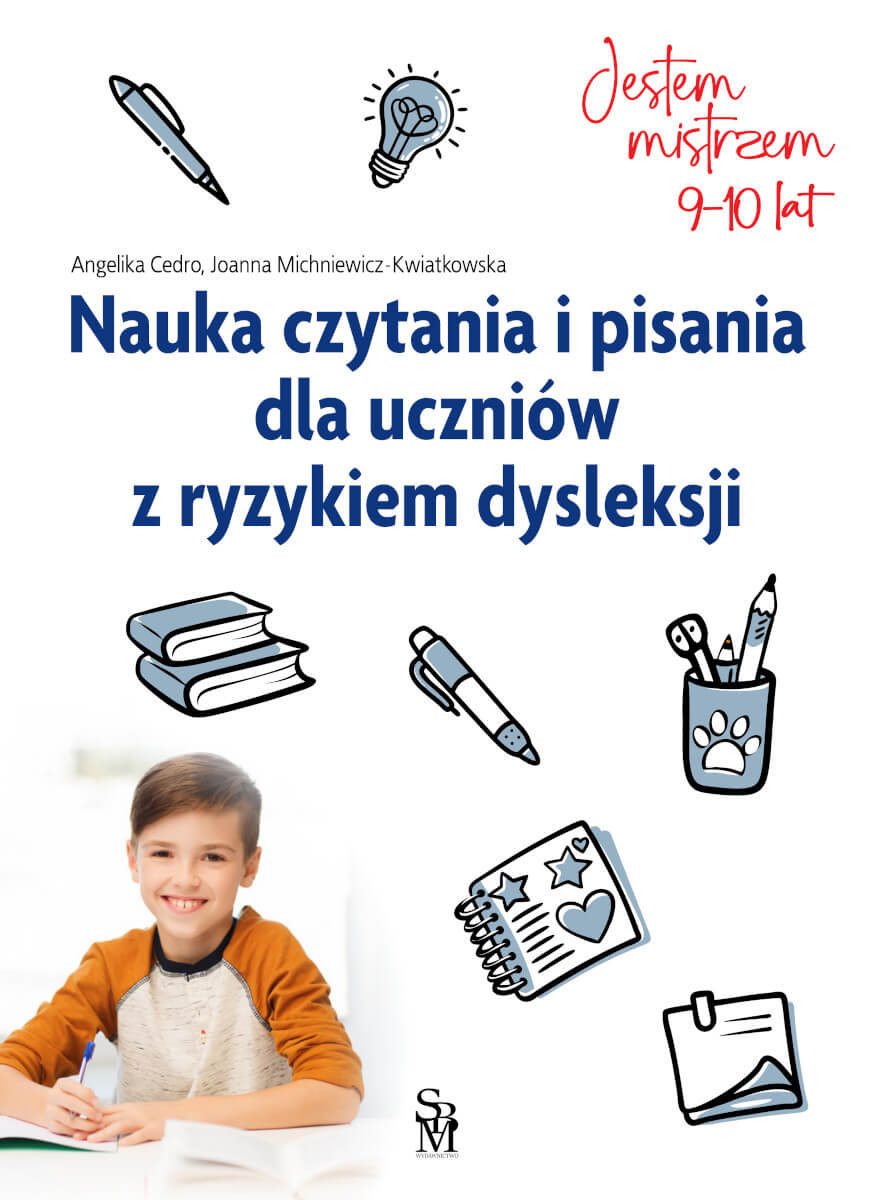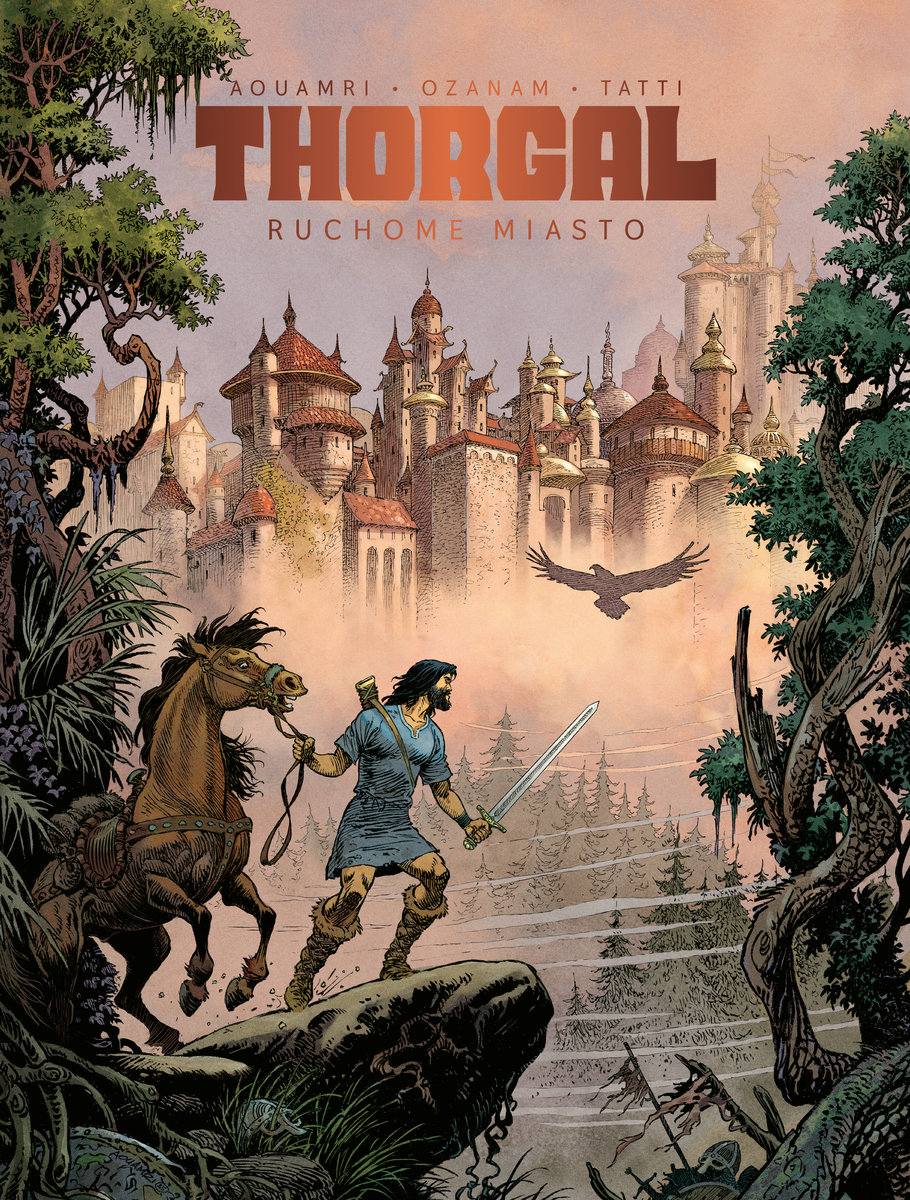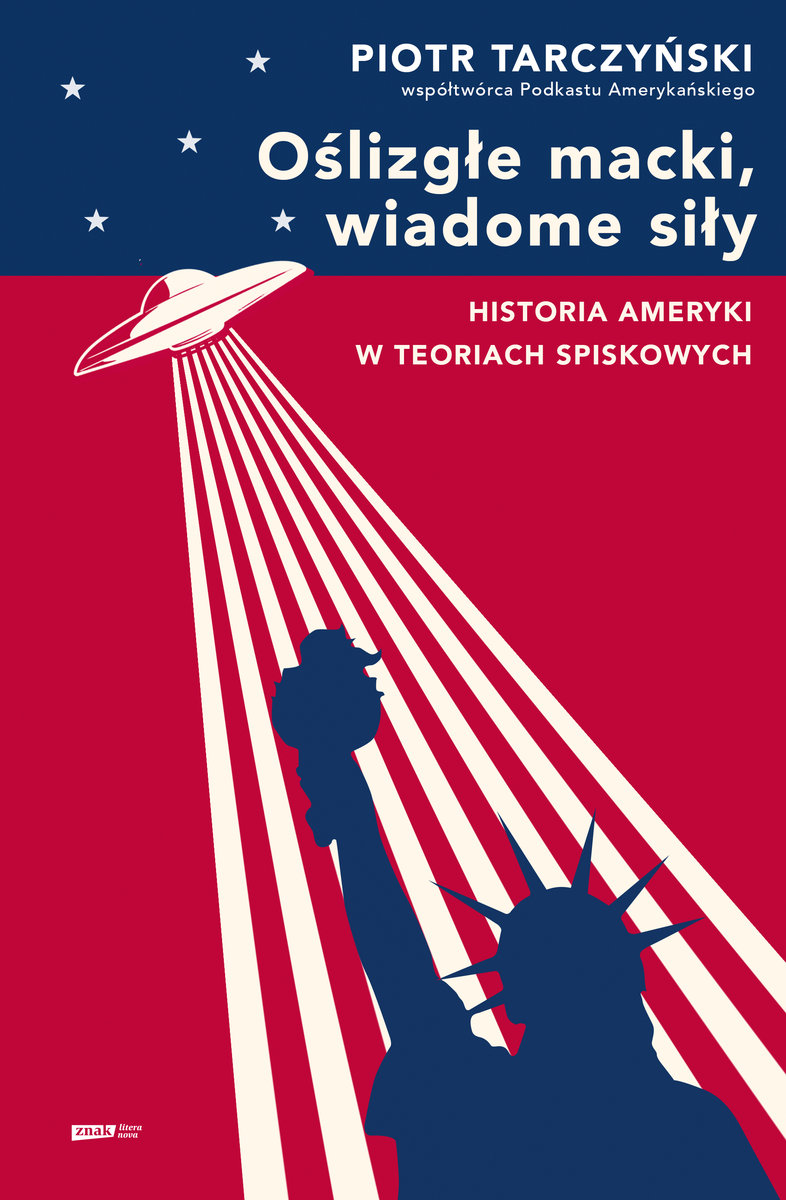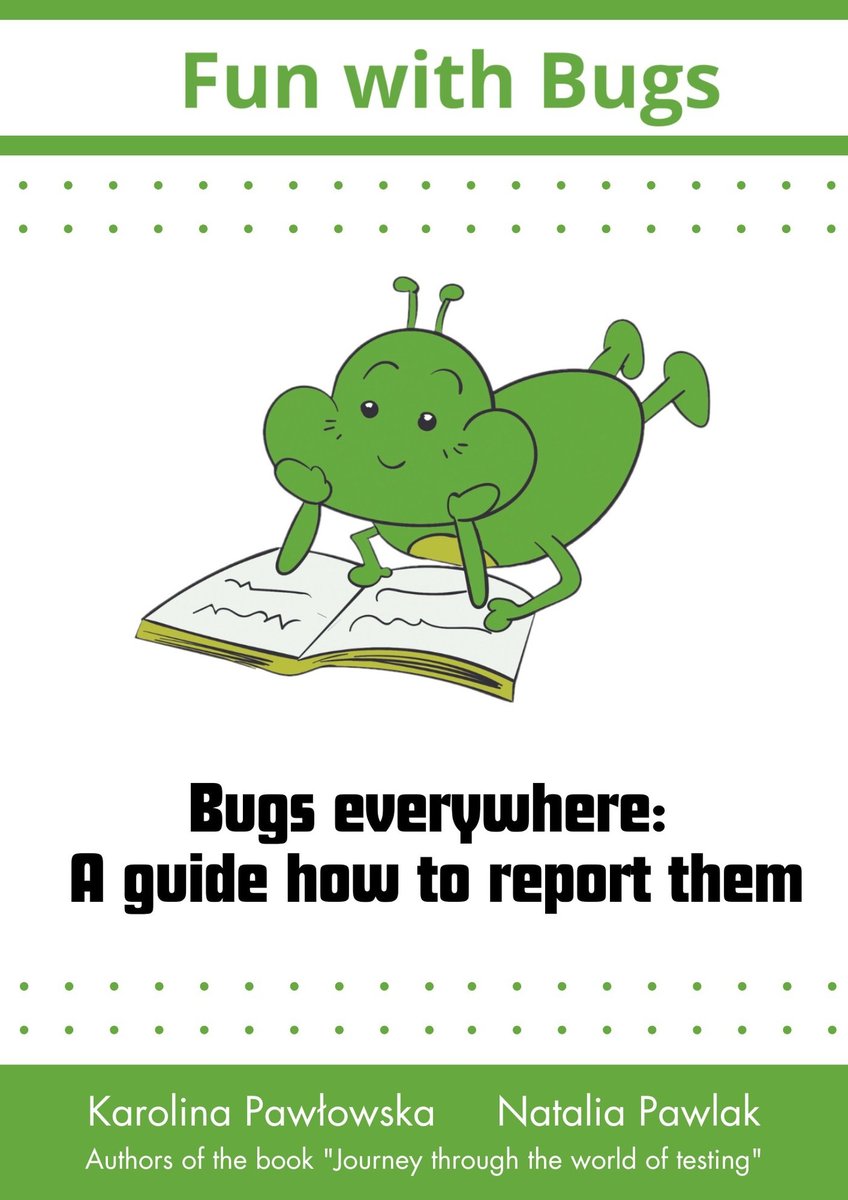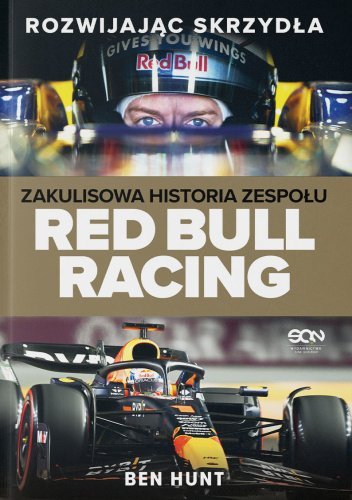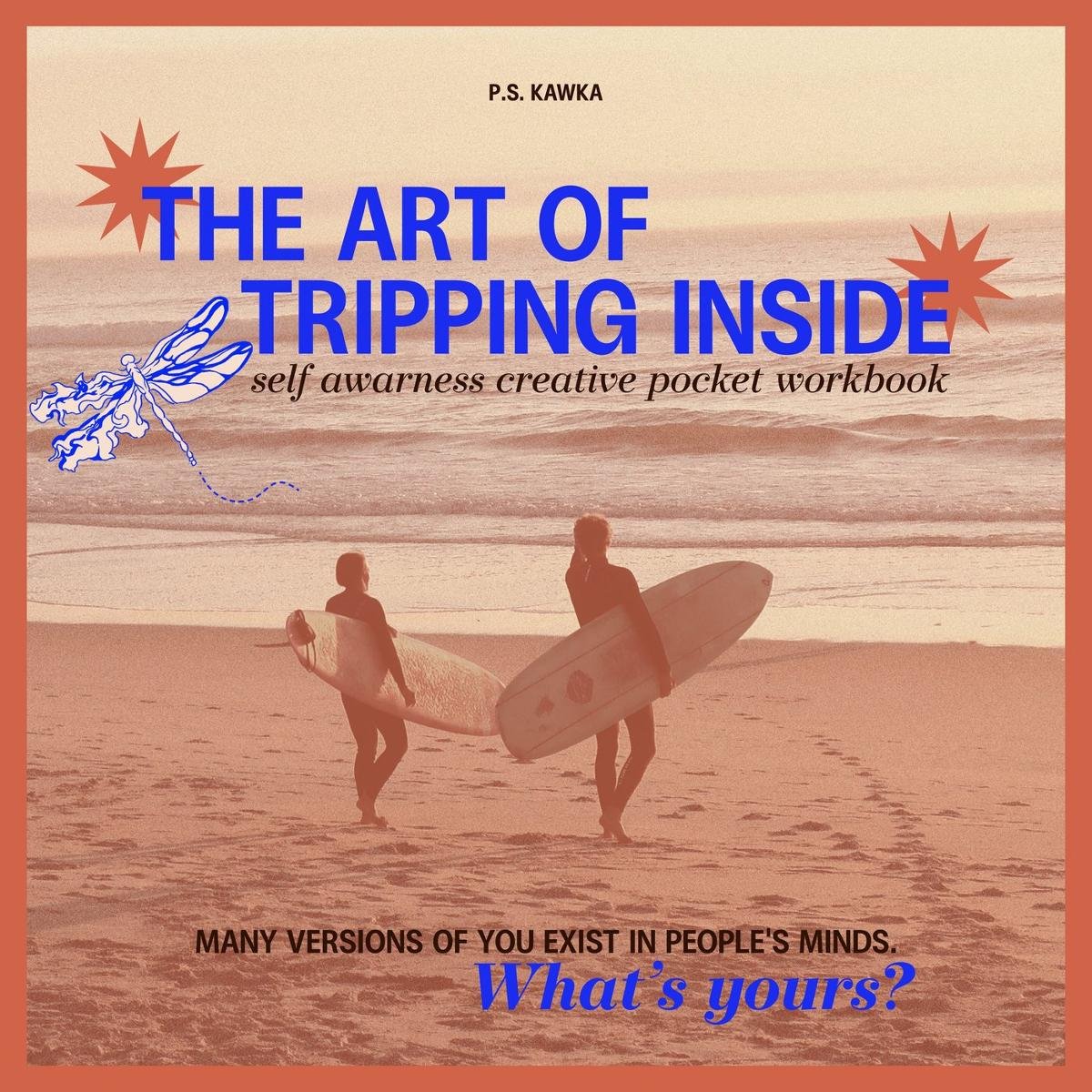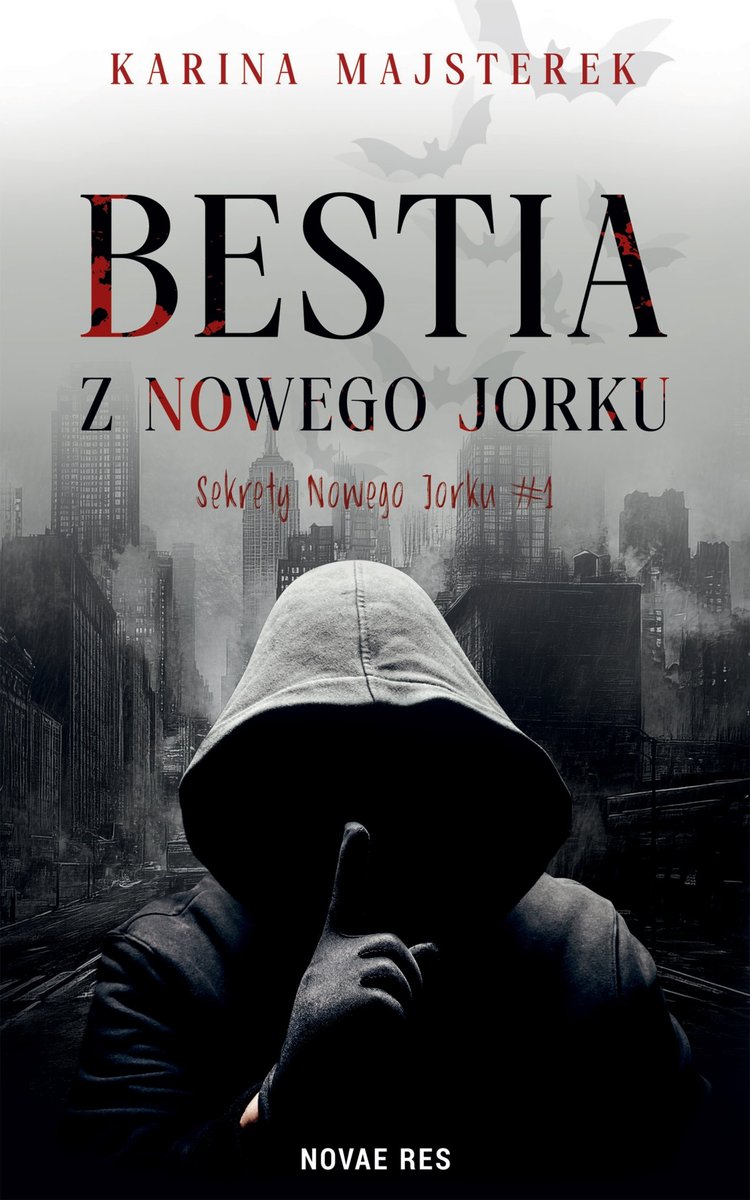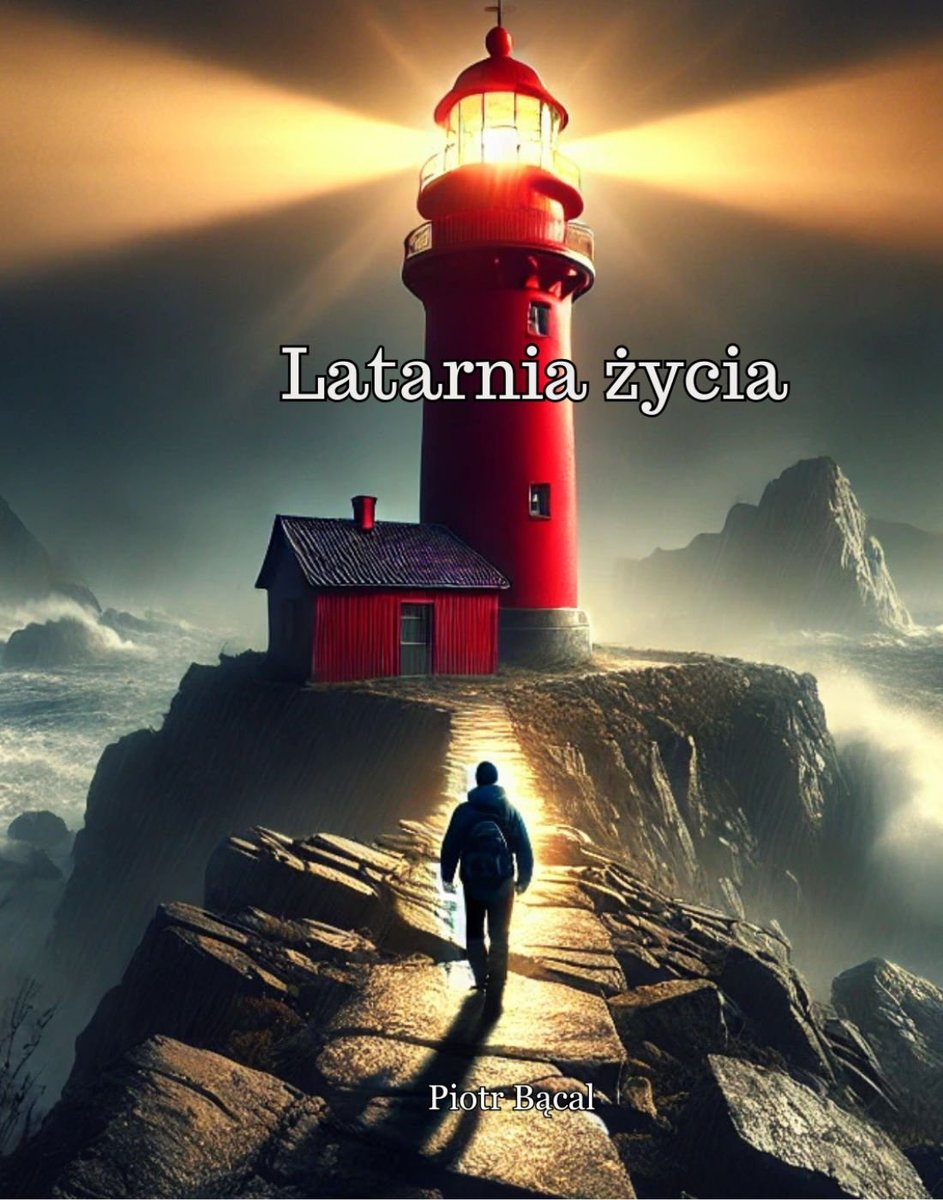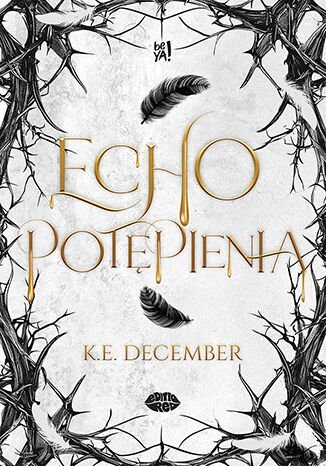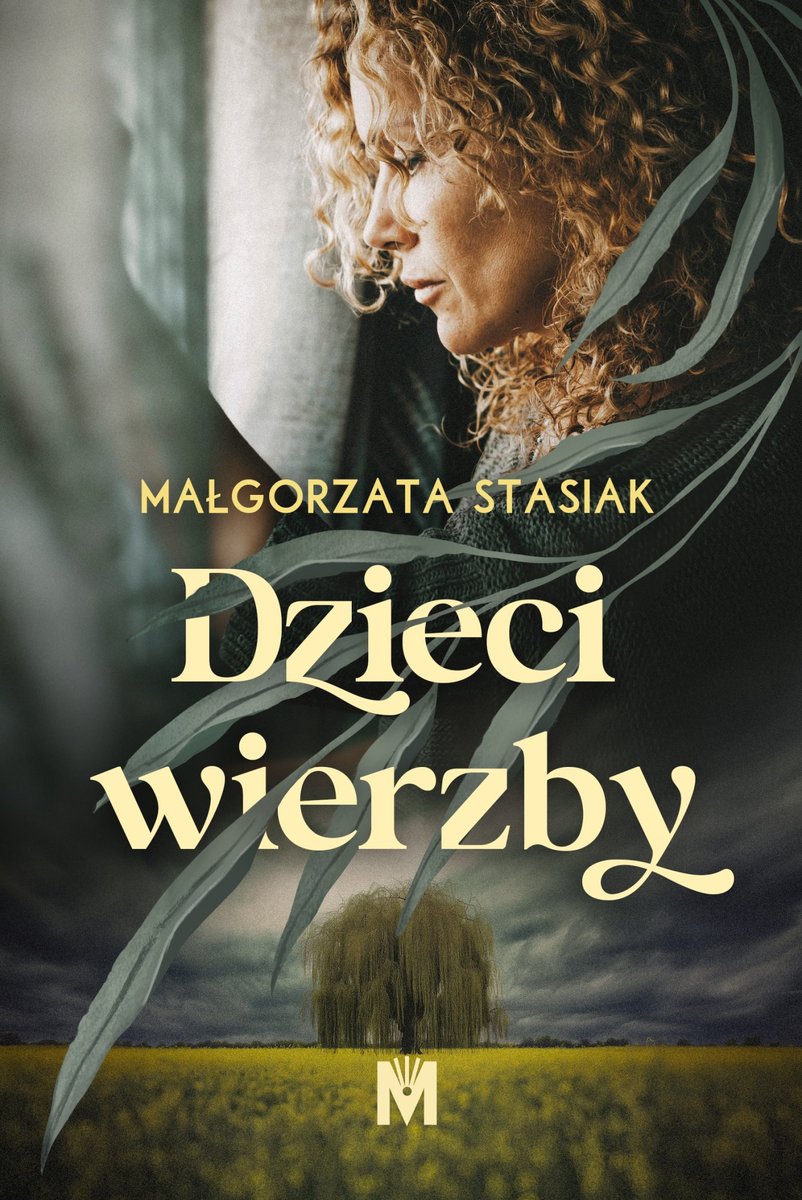CharacterStrings
| Szczegóły | |
|---|---|
| Tytuł | CharacterStrings |
| Rozszerzenie: | |
CharacterStrings PDF - Pobierz:
Pobierz PDF
CharacterStrings - podejrzyj 20 pierwszych stron:
Strona 1
Introduction to Character Strings
Introduction to Character Strings Chapter Two
2.1 Chapter Overview
This chapter discusses how to declare and use character strings in your programs. While not a complete
treatment of this subject (additional material appears later in this text), this chapter will provide sufficient
information to allow basic string manipulation within your HLA programs.
2.2 Composite Data Types
Composite data types are those that are built up from other (generally scalar) data types. This chapter
will cover one of the more important composite data types – the character string. A string is a good example
of a composite data type – it is a data structure built up from a sequence of individual characters and some
other data.
2.3 Character Strings
After integer values, character strings are probably the most popular data type that modern programs
use. The 80x86 does support a handful of string instructions, but these instructions are really intended for
block memory operations, not a specific implementation of a character string. Therefore, this section will
concentrate mainly on the HLA definition of character strings and also discuss the string handling routines
available in the HLA Standard Library.
In general, a character string is a sequence of ASCII characters that possesses two main attributes: a
length and the character data. Different languages use different data structures to represent strings. To bet-
ter understand the reasoning behind HLA strings, it is probably instructive to look at two different string rep-
resentations popularized by various high level languages.
Without question, zero-terminated strings are probably the most common string representation in use
today because this is the native string format for C/C++ and programs written in C/C++. A zero terminated
string consists of a sequence of zero or more ASCII characters ending with a byte containing zero. For
example, in C/C++, the string “abc” requires four characters: the three characters ‘a’, ‘b’, and ‘c’ followed
by a byte containing zero. As you’ll soon see, HLA character strings are upwards compatible with zero ter-
minated strings, but in the meantime you should note that it is very easy to create zero terminated strings in
HLA. The easiest place to do this is in the STATIC section using code like the following:
static
zeroTerminatedString: char; @nostorage;
byte “This is the zero terminated string”, 0;
Remember, when using the @NOSTORAGE option, no space is actually reserved for a variable declaration,
so the zeroTerminatedString variable’s address in memory corresponds to the first character in the following
BYTE directive. Whenever a character string appears in the BYTE directive as it does here, HLA emits each
character in the string to successive memory locations. The zero value at the end of the string properly ter-
minates this string.
Zero terminated strings have two principle attributes: they are very simple to implement and the strings
can be any length. On the other hand, zero terminated string haves a few drawbacks. First, though not usu-
ally important, zero terminated strings cannot contain the NUL character (whose ASCII code is zero). Gen-
erally, this isn’t a problem, but it does create havoc once in a great while. The second problem with zero
terminated strings is that many operations on them are somewhat inefficient. For example, to compute the
length of a zero terminated string you must scan the entire string looking for that zero byte (counting each
Beta Draft - Do not distribute © 2001, By Randall Hyde Page 419
Strona 2
Chapter Two Volume Three
character as you encounter it). The following program fragment demonstrates how to compute the length of
the string above:
mov( &zeroTerminatedString, ebx );
mov( 0, eax );
while( (type byte [ebx]) <> 0 ) do
inc( ebx );
inc( eax );
endwhile;
// String length is now in EAX.
As you can see from this code, the time it takes to compute the length of the string is proportional to the
length of the string; as the string gets longer it will take longer to compute its length.
A second string format, length-prefixed strings, overcomes some of the problems with zero terminated
strings. Length-prefixed strings are common in languages like Pascal; they generally consist of a length byte
followed by zero or more character values. The first byte specifies the length of the string, the remaining
bytes (up to the specified length) are the character data itself. In a length-prefixed scheme, the string “abc”
would consist of the four bytes $03 (the string length) followed by ‘a’, ‘b’, and ‘c’. You can create length
prefixed strings in HLA using code like the following:
data
lengthPrefixedString:char;
byte 3, “abc”;
Counting the characters ahead of time and inserting them into the byte statement, as was done here, may
seem like a major pain. Fortunately, there are ways to have HLA automatically compute the string length for
you.
Length-prefixed strings solve the two major problems associated with zero-terminated strings. It is pos-
sible to include the NUL character in length-prefixed strings and those operations on zero terminated strings
that are relatively inefficient (e.g., string length) are more efficient when using length prefixed strings. How-
ever, length prefixed strings suffer from their own drawbacks. The principal drawback to length-prefixed
strings, as described, is that they are limited to a maximum of 255 characters in length (assuming a one-byte
length prefix).
HLA uses an expanded scheme for strings that is upwards compatible with both zero-terminated and
length-prefixed strings. HLA strings enjoy the advantages of both zero-terminated and length-prefixed
strings without the disadvantages. In fact, the only drawback to HLA strings over these other formats is that
HLA strings consume a few additional bytes (the overhead for an HLA string is nine bytes compared to one
byte for zero-terminated or length-prefixed strings; the overhead being the number of bytes needed above
and beyond the actual characters in the string).
An HLA string value consists of four components. The first element is a double word value that speci-
fies the maximum number of characters that the string can hold. The second element is a double word value
specifying the current length of the string. The third component is the sequence of characters in the string.
The final component is a zero terminating byte. You could create an HLA-compatible string in the STATIC
section using the following code1:
static
dword 11;
dword 11;
TheString: char; @nostorage;
byte “Hello there”;
byte 0;
1. Actually, there are some restrictions on the placement of HLA strings in memory. This text will not cover those issues. See
the HLA documentation for more details.
Page 420 © 2001, By Randall Hyde Beta Draft - Do not distribute
Strona 3
Introduction to Character Strings
Note that the address associated with the HLA string is the address of the first character, not the maximum or
current length values.
“So what is the difference between the current and maximum string lengths?” you’re probably wonder-
ing. Well, in a fixed string like the above they are usually the same. However, when you allocate storage for
a string variable at run-time, you will normally specify the maximum number of characters that can go into
the string. When you store actual string data into the string, the number of characters you store must be less
than or equal to this maximum value. The HLA Standard Library string routines will raise an exception if
you attempt to exceed this maximum length (something the C/C++ and Pascal formats can’t do).
The terminating zero byte at the end of the HLA string lets you treat an HLA string as a zero-terminated
string if it is more efficient or more convenient to do so. For example, most calls to Windows and Linux
require zero-terminated strings for their string parameters. Placing a zero at the end of an HLA string
ensures compatibility with Windows, Linux, and other library modules that use zero-terminated strings.
2.4 HLA Strings
As noted in the previous section, HLA strings consist of four components: a maximum length, a current
string length, character data, and a zero terminating byte. However, HLA never requires you to create string
data by manually emitting these components yourself. HLA is smart enough to automatically construct this
data for you whenever it sees a string literal constant. So if you use a string constant like the following,
understand that somewhere HLA is creating the four-component string in memory for you:
stdout.put( “This gets converted to a four-component string by HLA” );
HLA doesn’t actually work directly with the string data described in the previous section. Instead,
when HLA sees a string object it always works with a pointer to that object rather than the object directly.
Without question, this is the most important fact to know about HLA strings, and is the biggest source of
problems beginning HLA programmers have with strings in HLA: strings are pointers! A string variable
consumes exactly four bytes, the same as a pointer (because it is a pointer!). Having said all that, let’s take a
look at a simple string variable declaration in HLA:
static
StrVariable: string;
Since a string variable is a pointer, you must initialize it before you can use it. There are three general
ways you may initialize a string variable with a legal string address: using static initializers, using the stral-
loc routine, or calling some other HLA Standard Library that initializes a string or returns a pointer to a
string.
In one of the static declaration sections that allow initialized variables (STATIC, and READONLY) you
can initialize a string variable using the standard initialization syntax, e.g.,
static
InitializedString: string := “This is my string”;
Note that this does not initialize the string variable with the string data. Instead, HLA creates the string
data structure (see the previous section) in a special, hidden, memory segment and initializes the Initialized-
String variable with the address of the first character in this string (the “T” in “This”). Remember, strings are
pointers! The HLA compiler places the actual string data in a read-only memory segment. Therefore, you
cannot modify the characters of this string literal at run-time. However, since the string variable (a pointer,
remember) is in the static section, you can change the string variable so that it points at different string data.
Since string variables are pointers, you can load the value of a string variable into a 32-bit register. The
pointer itself points at the first character position of the string. You can find the current string length in the
double word four bytes prior to this address, you can find the maximum string length in the double word
eight bytes prior to this address. The following program demonstrates one way to access this data2.
Beta Draft - Do not distribute © 2001, By Randall Hyde Page 421
Strona 4
Chapter Two Volume Three
// Program to demonstrate accessing Length and Maxlength fields of a string.
program StrDemo;
#include( “stdlib.hhf” );
static
theString:string := “String of length 19”;
begin StrDemo;
mov( theString, ebx ); // Get pointer to the string.
mov( [ebx-4], eax ); // Get current length
mov( [ebx-8], ecx ); // Get maximum length
stdout.put
(
“theString = ‘”, theString, “‘”, nl,
“length( theString )= “, (type uns32 eax ), nl,
“maxLength( theString )= “, (type uns32 ecx ), nl
);
end StrDemo;
Program 2.1 Accessing the Length and Maximum Length Fields of a String
When accessing the various fields of a string variable it is not wise to access them using fixed numeric
offsets as done in this example. In the future, the definition of an HLA string may change slightly. In partic-
ular, the offsets to the maximum length and length fields are subject to change. A safer way to access string
data is to coerce your string pointer using the str.strRec data type. The str.strRec data type is a record data
type (see “Records, Unions, and Name Spaces” on page 483) that defines symbolic names for the offsets of
the length and maximum length fields in the string data type. Were the offsets to the length and maximum
length fields to change in a future version of HLA, then the definitions in str.strRec would also change, so if
you use str.strRec then recompiling your program would automatically make any necessary changes to your
program.
To use the str.strRec data type properly, you must first load the string pointer into a 32-bit register, e.g.,
“MOV( SomeString, EBX );” Once the pointer to the string data is in a register, you can coerce that register
to the str.strRec data type using the HLA construct “(type str.strRec [EBX])”. Finally, to access the length or
maximum length fields, you would use either “(type str.strRec [EBX]).length” or “(type str.strRec
[EBX]).MaxStrLen” (respectively). Although there is a little more typing involved (versus using simple off-
sets like “-4” or “-8”), these forms are far more descriptive and much safer than straight numeric offsets.
The following program corrects the previous example by using the str.strRec data type.
// Program to demonstrate accessing Length and Maxlength fields of a string.
program LenMaxlenDemo;
#include( “stdlib.hhf” );
static
2. Note that this scheme is not recommended. If you need to extract the length information from a string, use the routines
provided in the HLA string library for this purpose.
Page 422 © 2001, By Randall Hyde Beta Draft - Do not distribute
Strona 5
Introduction to Character Strings
theString:string := “String of length 19”;
begin LenMaxlenDemo;
mov( theString, ebx ); // Get pointer to the string.
mov( (type str.strRec [ebx]).length, eax ); // Get current length
mov( (type str.strRec [ebx]).MaxStrLen, ecx ); // Get maximum length
stdout.put
(
“theString = ‘”, theString, “‘”, nl,
“length( theString )= “, (type uns32 eax ), nl,
“maxLength( theString )= “, (type uns32 ecx ), nl
);
end LenMaxlenDemo;
Program 2.2 Correct Way to Access Length and MaxStrLen Fields of a String
A second way to manipulate strings in HLA is to allocate storage on the heap to hold string data.
Because strings can’t directly use pointers returned by malloc (since strings need to access eight bytes prior
to the pointer address), you shouldn’t use malloc to allocate storage for string data. Fortunately, the HLA
Standard Library memory module provides a memory allocation routine specifically designed to allocate
storage for strings: stralloc. Like malloc, stralloc expects a single dword parameter. This value specifies the
(maximum) number of characters needed in the string. The stralloc routine will allocate the specified num-
ber of bytes of memory, plus between nine and thirteen additional bytes to hold the extra string information3.
The stralloc routine will allocate storage for a string, initialize the maximum length to the value passed
as the stralloc parameter, initialize the current length to zero, and store a zero (terminating byte) in the first
character position of the string. After all this, stralloc returns the address of the zero terminating byte (that
is, the address of the first character element) in the EAX register.
Once you’ve allocated storage for a string, you can call various string manipulation routines in the HLA
Standard Library to operate on the string. The next section will discuss the HLA string routines in detail;
this section will introduce a couple of string related routines for the sake of example. The first such routine is
the “stdin.gets( strvar )”. This routine reads a string from the user and stores the string data into the string
storage pointed at by the string parameter (strvar in this case). If the user attempts to enter more characters
than you’ve allocated for the string, then stdin.gets raises the ex.StringOverflow exception. The following
program demonstrates the use of stralloc.
// Program to demonstrate stralloc and stdin.gets.
program strallocDemo;
#include( “stdlib.hhf” );
static
theString:string;
begin strallocDemo;
stralloc( 16 ); // Allocate storage for the string and store
3. Stralloc may allocate more than nine bytes for the overhead data because the memory allocated to an HLA string must
always be double word aligned and the total length of the data structure must be an even multiple of four.
Beta Draft - Do not distribute © 2001, By Randall Hyde Page 423
Strona 6
Chapter Two Volume Three
mov( eax, theString ); // the pointer into the string variable.
// Prompt the user and read the string from the user:
stdout.put( “Enter a line of text (16 chars, max): “ );
stdin.flushInput();
stdin.gets( theString );
// Echo the string back to the user:
stdout.put( “The string you entered was: “, theString, nl );
end strallocDemo;
Program 2.3 Reading a String from the User
If you look closely, you see a slight defect in the program above. It allocates storage for the string by
calling stralloc but it never frees the storage allocated. Even though the program immediately exits after the
last use of the string variable, and the operating system will deallocate the storage anyway, it’s always a good
idea to explicitly free up any storage you allocate. Doing so keeps you in the habit of freeing allocated stor-
age (so you don’t forget to do it when it’s important) and, also, programs have a way of growing such that an
innocent defect that doesn’t affect anything in today’s program becomes a show-stopping defect in tomor-
row’s version.
To free storage allocated via stralloc, you must call the corresponding strfree routine, passing the string
pointer as the single parameter. The following program is a correction of the previous program with this
minor defect corrected:
// Program to demonstrate stralloc, strfree, and stdin.gets.
program strfreeDemo;
#include( “stdlib.hhf” );
static
theString:string;
begin strfreeDemo;
stralloc( 16 ); // Allocate storage for the string and store
mov( eax, theString ); // the pointer into the string variable.
// Prompt the user and read the string from the user:
stdout.put( “Enter a line of text (16 chars, max): “ );
stdin.flushInput();
stdin.gets( theString );
// Echo the string back to the user:
stdout.put( “The string you entered was: “, theString, nl );
// Free up the storage allocated by stralloc:
strfree( theString );
end strfreeDemo;
Page 424 © 2001, By Randall Hyde Beta Draft - Do not distribute
Strona 7
Introduction to Character Strings
Program 2.4 Corrected Program that Reads a String from the User
When looking at this corrected program, please take note that the stdin.gets routine expects you to pass
it a string parameter that points at an allocated string object. Without question, one of the most common
mistakes beginning HLA programmers make is to call stdin.gets and pass it a string variable that has not
been initialized. This may be getting old now, but keep in mind that strings are pointers! Like pointers, if
you do not initialize a string with a valid address, your program will probably crash when you attempt to
manipulate that string object. The call to stralloc plus moving the returned result into theString is how the
programs above initialize the string pointer. If you are going to use string variables in your programs, you
must ensure that you allocate storage for the string data prior to writing data to the string object.
Allocating storage for a string option is such a common operation that many HLA Standard Library rou-
tines will automatically do the allocation to save you the effort. Generally, such routines have an “a_” prefix
as part of their name. For example, the stdin.a_gets combines a call to stralloc and stdin.gets into the same
routine. This routine, which doesn’t have any parameters, reads a line of text from the user, allocates a string
object to hold the input data, and then returns a pointer to the string in the EAX register. The following pro-
gram is an adaptation of the previous two programs that uses stdin.a_gets:
// Program to demonstrate strfree and stdin.a_gets.
program strfreeDemo2;
#include( “stdlib.hhf” );
static
theString:string;
begin strfreeDemo2;
// Prompt the user and read the string from the user:
stdout.put( “Enter a line of text: “ );
stdin.flushInput();
stdin.a_gets();
mov( eax, theString );
// Echo the string back to the user:
stdout.put( “The string you entered was: “, theString, nl );
// Free up the storage allocated by stralloc:
strfree( theString );
end strfreeDemo2;
Program 2.5 Reading a String from the User with stdin.a_gets
Note that, as before, you must still free up the storage stdin.a_gets allocates by calling the strfree rou-
tine. One big difference between this routine and the previous two is the fact that HLA will automatically
allocate exactly enough space for the string read from the user. In the previous programs, the call to stralloc
Beta Draft - Do not distribute © 2001, By Randall Hyde Page 425
Strona 8
Chapter Two Volume Three
only allocates 16 bytes. If the user types more than this then the program raises an exception and quits. If
the user types less than 16 characters, then some space at the end of the string is wasted. The stdin.a_gets
routine, on the other hand, always allocates the minimum necessary space for the string read from the user.
Since it allocates the storage, there is little chance of overflow4.
2.5 Accessing the Characters Within a String
Extracting individual characters from a string is a very common and easy task. In fact, it is so easy that
HLA doesn’t provide any specific procedure or language syntax to accomplish this - it’s easy enough just to
use machine instructions to accomplish this. Once you have a pointer to the string data, a simple indexed
addressing mode will do the rest of the work for you.
Of course, the most important thing to keep in mind is that strings are pointers. Therefore, you cannot
apply an indexed addressing mode directly to a string variable an expect to extract characters from the string.
I.e, if s is a string variable, then “MOV( s[ebx], al );” does not fetch the character at position EBX in string
s and place it in the AL register. Remember, s is just a pointer variable, an addressing mode like s[ebx] will
simply fetch the byte at offset EBX in memory starting at the address of s (see Figure 2.1).
s[ebx] (if ebx=3)
Low memory High memory
addresses addresses
Pointer to string data
S
Figure 2.1 Incorrectly Indexing Off a String Variable
In Figure 2.1, assuming EBX contains three, “s[ebx]” does not access the fourth character in the string
s, instead it fetches the fourth byte of the pointer to the string data. It is very unlikely that this is the desired
effect you would want. Figure 2.2 shows the operation that is necessary to fetch a character from the string,
assuming EBX contains the value of s:
4. Actually, there are limits on the maximum number of characters that stdin.a_gets will allocate. This is typically between
1,024 bytes and 4,096 bytes; See the HLA Standard Library source listings for the exact value.
Page 426 © 2001, By Randall Hyde Beta Draft - Do not distribute
Strona 9
Introduction to Character Strings
[ EBX+3]
MaxLength Length A B C D
Low memory High memory
addresses addresses
Pointer to string data
S
Figure 2.2 Correctly Indexing Off the Value of a String Variable
In Figure 2.2 EBX contains the value of string s. The value of s is a pointer to the actual string data in
memory. Therefore, EBX will point at the first character of the string when you load the value of s into
EBX. The following code demonstrates how to access the fourth character of string s in this fashion:
mov( s, ebx ); // Get pointer to string data into EBX.
mov( [ebx+3], al ); // Fetch the fourth character of the string.
If you want to load the character at a variable, rather than fixed, offset into the string, then you can use
one of the 80x86’s scaled indexed addressing modes to fetch the character. For example, if an uns32 vari-
able index contains the desired offset into the string, you could use the following code to access the character
at s[index]:
mov( s, ebx ); // Get address of string data into EBX.
mov( index, ecx ); // Get desired offset into string.
mov( [ebx+ecx], al ); // Get the desired character into AL.
There is only one problem with the code above- it does not check to ensure that the character at offset
index actually exists. If index is greater than the current length of the string, then this code will fetch a gar-
bage byte from memory. Unless you can apriori determine that index is always less than the length of the
string, code like this is dangerous to use. A better solution is to check the index against the string’s current
length before attempting to access the character. the following code provides one way to do this.
mov( s, ebx );
mov( index, ecx );
if( ecx < (type str.strRec [ebx]).Length ) then
mov( [ebx+ecx], al );
else
<< error, string index is of bounds >>
endif;
In the ELSE portion of this IF statement you could take corrective action, print an error message, or
raise an exception. If you want to explicitly raise an exception, you can use the HLA RAISE statement to
accomplish this. The syntax for the RAISE statement is
raise( integer_constant );
Beta Draft - Do not distribute © 2001, By Randall Hyde Page 427
Strona 10
Chapter Two Volume Three
raise( reg32 );
The value of the integer_constant or 32-bit register must be an exception number. Usually, this is one of the
predefined constants in the excepts.hhf header file. An appropriate exception to raise when a string index is
greater than the length of the string is ex.StringIndexError. The following code demonstrates raising this
exception if the string index is out of bounds:
mov( s, ebx );
mov( index, ecx );
if( ecx < (type str.strRec [ebx]).Length ) then
mov( [ebx+ecx], al );
else
raise( ex.StringIndexError );
endif;
2.6 The HLA String Module and Other String-Related Routines
Although HLA provides a powerful definition for string data, the real power behind HLA’s string capa-
bilities lies in the HLA Standard Library, not in the definition of HLA string data. HLA provides several
dozen string manipulation routines that far exceed the capabilities found in standard HLLs like C/C++, Java,
or Pascal; indeed, HLA’s string handling capabilities rival those in string processing languages like Icon or
SNOBOL4. While it is premature to introduce all of HLA’s character string handling routines, this chapter
will discuss many of the string facilities that HLA provides.
Perhaps the most basic string operation you will need is to assign one string to another. There are three
different ways to assign strings in HLA: by reference, by copying a string, and by duplicating a string. Of
these, assignment by reference is the fastest and easiest. If you have two strings and you wish to assign one
string to the other, a simple and fast way to do this is to copy the string pointer. The following code fragment
demonstrates this:
static
string1: string := “Some String Data”;
string2: string;
.
.
.
mov( string1, eax );
mov( eax, string2 );
.
.
.
String assignment by reference is very efficient because it only involves two simple MOV instructions,
regardless of the actual length of the string. Assignment by reference works great if you never modify the
string data after the assignment operation. Do keep in mind, though, that both string variables (string1 and
string2 in the example above) wind up pointing at the same data. So if you make a change to the data
pointed at by one string variable, you will change the string data pointed at by the second string object since
both objects point at the same data. The following program demonstrates this problem:
// Program to demonstrate the problem
Page 428 © 2001, By Randall Hyde Beta Draft - Do not distribute
Strona 11
Introduction to Character Strings
// with string assignment by reference.
program strRefAssignDemo;
#include( “stdlib.hhf” );
static
string1: string;
string2: string;
begin strRefAssignDemo;
// Get a value into string1
forever
stdout.put( “Enter a string with at least three characters: “ );
stdin.a_gets();
mov( eax, string1 );
breakif( (type str.strRec [eax]).length >= 3 );
stdout.put( “Please enter a string with at least three chars.” nl );
endfor;
stdout.put( “You entered: ‘”, string1, “‘” nl );
// Do the string assignment by copying the pointer
mov( string1, ebx );
mov( ebx, string2 );
stdout.put( “String1= ‘”, string1, “‘” nl );
stdout.put( “String2= ‘”, string2, “‘” nl );
// Okay, modify the data in string1 by overwriting
// the first three characters of the string (note that
// a string pointer always points at the first character
// position in the string and we know we’ve got at least
// three characters here).
mov( ‘a’, (type char [ebx]) );
mov( ‘b’, (type char [ebx+1]) );
mov( ‘c’, (type char [ebx+2]) );
// Okay, demonstrate the problem with assignment via
// pointer copy.
stdout.put
(
“After assigning ‘abc’ to the first three characters in string1:”
nl
nl
);
stdout.put( “String1= ‘”, string1, “‘” nl );
stdout.put( “String2= ‘”, string2, “‘” nl );
strfree( string1 ); // Don’t free string2 as well!
end strRefAssignDemo;
Beta Draft - Do not distribute © 2001, By Randall Hyde Page 429
Strona 12
Chapter Two Volume Three
Program 2.6 Problem with String Assignment by Copying Pointers
Since both string1 and string2 point at the same string data in this example, any change you make to one
string is reflected in the other. While this is sometimes acceptable, most programmers expect assignment to
produce a different copy of a string; they expect the semantics of string assignment to produce two unique
copies of the string data.
An important point to remember when using copy by reference (this term means copying a pointer
rather than copying the actual data) is that you have created an alias to the string data. The term “alias”
means that you have two names for the same object in memory (e.g., in the program above, string1 and
string2 are two different names for the same string data). When you read a program it is reasonable to
expect that different variables refer to different memory objects. Aliases violate this rule, thus making your
program harder to read and understand because you’ve got to remember that aliases do not refer to different
objects in memory. Failing to keep this in mind can lead to subtle bugs in your program. For instance, in the
example above you have to remember that string1 and string2 are aliases so as not to free both objects at the
end of the program. Worse still, you to remember that string1 and string2 are aliases so that you don’t con-
tinue to use string2 after freeing string1 in this code since string2 would be a dangling reference at that
point.
Since using copy by reference makes your programs harder to read and increases the possibility that you
might introduce subtle defects in your programs, you might wonder why someone would use copy by refer-
ence at all. There are two reasons for this: first, copy by reference is very efficient; it only involves the exe-
cution of two MOV instructions. Second, some algorithms actually depend on copy by reference semantics.
Nevertheless, you should carefully consider whether copying string pointers is the appropriate way to do a
string assignment in your program before using this technique.
The second way to assign one string to another is to actually copy the string data. The HLA Standard
Library str.cpy routine provides this capability. A call to the str.cpy procedure using the following form:
str.cpy( source_string, destination_string );
The source and destination strings must be string variables (pointers) or 32-bit registers containing the
addresses of the string data in memory.
The str.cpy routine first checks the maximum length field of the destination string to ensure that it is at
least as big as the current length of the source string. If it is not, then str.cpy raises the ex.StringOverflow
exception. If the maximum string length field of the destination string is at least as big as the current string
length of the source string, then str.cpy copies the string length, the characters, and the zero terminating byte
from the source string to the data area at which the destination string points. When this process is complete,
the two strings point at identical data, but they do not point at the same data in memory5. The following pro-
gram is a rework of the previous example using str.cpy rather than copy by reference.
// Program to demonstrate string assignment using str.cpy.
program strcpyDemo;
#include( “stdlib.hhf” );
static
string1: string;
string2: string;
begin strcpyDemo;
5. Unless, of course, both string pointers contained the same address to begin with, in which case str.cpy copies the string data
over the top of itself.
Page 430 © 2001, By Randall Hyde Beta Draft - Do not distribute
Strona 13
Introduction to Character Strings
// Allocate storage for string2:
stralloc( 64 );
mov( eax, string2 );
// Get a value into string1
forever
stdout.put( “Enter a string with at least three characters: “ );
stdin.a_gets();
mov( eax, string1 );
breakif( (type str.strRec [eax]).length >= 3 );
stdout.put( “Please enter a string with at least three chars.” nl );
endfor;
// Do the string assignment via str.cpy
str.cpy( string1, string2 );
stdout.put( “String1= ‘”, string1, “‘” nl );
stdout.put( “String2= ‘”, string2, “‘” nl );
// Okay, modify the data in string1 by overwriting
// the first three characters of the string (note that
// a string pointer always points at the first character
// position in the string and we know we’ve got at least
// three characters here).
mov( string1, ebx );
mov( ‘a’, (type char [ebx]) );
mov( ‘b’, (type char [ebx+1]) );
mov( ‘c’, (type char [ebx+2]) );
// Okay, demonstrate that we have two different strings
// since we used str.cpy to copy the data:
stdout.put
(
“After assigning ‘abc’ to the first three characters in string1:”
nl
nl
);
stdout.put( “String1= ‘”, string1, “‘” nl );
stdout.put( “String2= ‘”, string2, “‘” nl );
// Note that we have to free the data associated with both
// strings since they are not aliases of one another.
strfree( string1 );
strfree( string2 );
end strcpyDemo;
Beta Draft - Do not distribute © 2001, By Randall Hyde Page 431
Strona 14
Chapter Two Volume Three
Program 2.7 Copying Strings using str.cpy
There are two really important things to note about this program. First, note that this program begins by
allocating storage for string2. Remember, the str.cpy routine does not allocate storage for the destination
string, it assumes that the destination string already has storage allocated to it. Keep in mind that str.cpy
does not initialize string2, it only copies data to the location where string2 is pointing. It is the program’s
responsibility to initialize the string by allocating sufficient memory before calling str.cpy. The second thing
to notice here is that the program calls strfree to free up the storage for both string1 and string2 before the
program quits.
Allocating storage for a string variable prior to calling str.cpy is so common that the HLA Standard
Library provides a routine that allocates and copies the string: str.a_cpy. This routine uses the following call
syntax:
str.a_cpy( source_string );
Note that there is no destination string. This routine looks at the length of the source string, allocates suffi-
cient storage, makes a copy of the string, and then returns a pointer to the new string in the EAX register.
The following program demonstrates the current example using the str.a_cpy procedure.
// Program to demonstrate string assignment using str.a_cpy.
program stra_cpyDemo;
#include( “stdlib.hhf” );
static
string1: string;
string2: string;
begin stra_cpyDemo;
// Get a value into string1
forever
stdout.put( “Enter a string with at least three characters: “ );
stdin.a_gets();
mov( eax, string1 );
breakif( (type str.strRec [eax]).length >= 3 );
stdout.put( “Please enter a string with at least three chars.” nl );
endfor;
// Do the string assignment via str.a_cpy
str.a_cpy( string1 );
mov( eax, string2 );
stdout.put( “String1= ‘”, string1, “‘” nl );
stdout.put( “String2= ‘”, string2, “‘” nl );
// Okay, modify the data in string1 by overwriting
// the first three characters of the string (note that
Page 432 © 2001, By Randall Hyde Beta Draft - Do not distribute
Strona 15
Introduction to Character Strings
// a string pointer always points at the first character
// position in the string and we know we’ve got at least
// three characters here).
mov( string1, ebx );
mov( ‘a’, (type char [ebx]) );
mov( ‘b’, (type char [ebx+1]) );
mov( ‘c’, (type char [ebx+2]) );
// Okay, demonstrate that we have two different strings
// since we used str.cpy to copy the data:
stdout.put
(
“After assigning ‘abc’ to the first three characters in string1:”
nl
nl
);
stdout.put( “String1= ‘”, string1, “‘” nl );
stdout.put( “String2= ‘”, string2, “‘” nl );
// Note that we have to free the data associated with both
// strings since they are not aliases of one another.
strfree( string1 );
strfree( string2 );
end stra_cpyDemo;
Program 2.8 Copying Strings using str.a_cpy
Warning: Whenever using copy by reference or str.a_cpy to assign a string, don’t forget to
free the storage associated with the string when you are (completely) done with that
string’s data. Failure to do so may produce a memory leak if you do not have another
pointer to the previous string data laying around.
Obtaining the length of a character string is such a common need that the HLA Standard Library pro-
vides a str.length routine specifically for this purpose. Of course, you can fetch the length by using the
str.strRec data type to access the length field directly, but constant use of this mechanism can be tiring since
it involves a lot of typing. The str.length routine provides a more compact and convenient way to fetch the
length information. You call str.length using one of the following two formats:
str.length( Reg32 );
str.length( string_variable );
This routine returns the current string length in the EAX register.
Another pair of useful string routines are the str.cat and str.a_cat procedures. They use the following
calling sequence:
str.cat( srcStr, destStr );
str.a_cat( src1Str, src2Str );
These two routines concatenate two strings (that is, they create a new string by joining the two strings
together). The str.cat procedure concatenates the source string to the end of the destination string. Before
Beta Draft - Do not distribute © 2001, By Randall Hyde Page 433
Strona 16
Chapter Two Volume Three
the concatenation actually takes place, str.cat checks to make sure that the destination string is large enough
to hold the concatenated result, it raises the ex.StringOverflow exception if the destination string is too small.
The str.a_cat, as its name suggests, allocates storage for the resulting string before doing the concatena-
tion. This routine will allocate sufficient storage to hold the concatenated result, then it will copy the
src1Str to the allocated storage, finally it will append the string data pointed at by src2Str to the end of this
new string and return a pointer to the new string in the EAX register.
Warning: note a potential source of confusion. The str.cat procedure concatenates its first operand to
the end of the second operand. Therefore, str.cat follows the standard (src, dest) operand format present in
many HLA statements. The str.a_cat routine, on the other hand, has two source operands rather than a
source and destination operand. The str.a_cat routine concatenates its two operands in an intuitive
left-to-right fashion. This is the opposite of str.cat. Keep this in mind when using these two routines.
The following program demonstrates the use of the str.cat and str.a_cat routines:
// Program to demonstrate str.cat and str.a_cat.
program strcatDemo;
#include( “stdlib.hhf” );
static
UserName: string;
Hello: string;
a_Hello: string;
begin strcatDemo;
// Allocate storage for the concatenated result:
stralloc( 1024 );
mov( eax, Hello );
// Get some user input to use in this example:
stdout.put( “Enter your name: “ );
stdin.flushInput();
stdin.a_gets();
mov( eax, UserName );
// Use str.cat to combine the two strings:
str.cpy( “Hello “, Hello );
str.cat( UserName, Hello );
// Use str.a_cat to combine the string strings:
str.a_cat( “Hello “, UserName );
mov( eax, a_Hello );
stdout.put( “Concatenated string #1 is ‘”, Hello, “‘” nl );
stdout.put( “Concatenated string #2 is ‘”, a_Hello, “‘” nl );
strfree( UserName );
strfree( a_Hello );
strfree( Hello );
end strcatDemo;
Page 434 © 2001, By Randall Hyde Beta Draft - Do not distribute
Strona 17
Introduction to Character Strings
Program 2.9 Demonstration of str.cat and str.a_cat Routines
The str.insert and str.a_insert routines are closely related to the string concatenation procedures. How-
ever, the str.insert and str.a_insert routines let you insert one string anywhere into another string, not just at
the end of the string. The calling sequences for these two routines are
str.insert( src, dest, index );
str.a_insert( StrToInsert, StrToInsertInto, index );
These two routines insert the source string (src or StrToInsert) into the destination string (dest or StrTo-
InsertInto) starting at character position index. The str.insert routine inserts the source string directly into
the destination string; if the destination string is not large enough to hold both strings, str.insert raises an
ex.StringOverflow exception. The str.a_insert routine first allocates a new string on the heap, copies the des-
tination string (StrToInsertInto) to the new string, and then inserts the source string (StrToInsert) into this
new string at the specified offset; str.a_insert returns a pointer to the new string in the EAX register.
Indexes into a string are zero-based. This means that if you supply the value zero as the index in
str.insert or str.a_insert, then these routines will insert the source string before the first character of the desti-
nation string. Likewise, if the index is equal to the length of the string, then these routines will simply con-
catenate the source string to the end of the destination string. Note: if the index is greater than the length of
the string, the str.insert and str.a_insert procedures will not raise an exception; instead, they will simply
append the source string to the end of the destination string.
The str.delete and str.a_delete routines let you remove characters from a string. They use the following
calling sequence:
str.delete( str, StartIndex, Length );
str.a_delete( str, StartIndex, Length );
Both routines delete Length characters starting at character position StartIndex in string str. The differ-
ence between the two is that str.delete deletes the characters directly from str whereas str.a_delete first allo-
cates storage and copies str, then deletes the characters from the new string (leaving str untouched). The
str.a_delete routine returns a pointer to the new string in the EAX register.
The str.delete and str.a_delete routines are very forgiving with respect to the values you pass in StartIn-
dex and Length. If StartIndex is greater than the current length of the string, these routines do not delete any
characters from the string. If StartIndex is less than the current length of the string, but StartIndex+Length is
greater than the length of the string, then these routines will delete all characters from StartIndex to the end
of the string.
Another very common string operation is the need to copy a portion of a string to a different string with-
out otherwise affecting the source string. The str.substr and str.a_substr routines provide this capability.
These routines use the following calling sequence:
str.substr( src, dest, StartIndex, Length );
str.a_substr( src, StartIndex, Length );
The str.substr routine copies length characters, starting at position StartIndex, from the src string to the
dest string. The dest string must have sufficient storage allocated to hold the new string or str.substr will
raise an ex.StringOverflow exception. If the StartIndex value is greater than the length of the string, then
str.substr will raise an ex.StringIndexError exception. If StartIndex+Length is greater than the length of the
source string, but StartIndex is less than the length of the string, then str.substr will extract only those char-
acters from StartIndex to the end of the string.
The str.a_substr procedure behaves in a fashion nearly identical to str.substr except it allocates storage
on the heap for the destination string. Other than overflow never occurs, str.a_substr handles exceptions the
identically to str.substr6. As you can probably guess by now, str.a_substr returns a pointer to the newly allo-
cated string in the EAX register.
Beta Draft - Do not distribute © 2001, By Randall Hyde Page 435
Strona 18
Chapter Two Volume Three
After you begin working with string data for a little while, the need will invariably arise to compare two
strings. A first attempt at string comparison, using the standard HLA relational operators, will compile but
not necessarily produce the desired results:
mov( s1, eax );
if( eax = s2 ) then
<< code to execute if the strings are equal >>
else
<< code to execute if the strings are not equal >>
endif;
As stated above, this code will compile and execute just fine. However, it’s probably not doing what you
expect it to do. Remember strings are pointers. This code compares the two pointers to see if they are
equal. If they are equal, clearly the two strings are equal (since both s1 and s2 point at the exact same string
data). However, the fact that the two pointers are different doesn’t necessarily mean that the strings are not
equivalent. Both s1 and s2 could contain different values (that is, they point at different addresses in mem-
ory) yet the string data at those two different addresses could be identical. Most programmers expect a
string comparison for equality to be true if the data for the two strings is the same. Clearly a pointer compar-
ison does not provide this type of comparison. To overcome this problem, the HLA Standard Library pro-
vides a set of string comparison routines that will compare the string data, not just their pointers. These
routines use the following calling sequences:
str.eq( src1, src2 );
str.ne( src1, src2 );
str.lt( src1, src2 );
str.le( src1, src2 );
str.gt( src1, src2 );
str.ge( src1, src2 );
Each of these routines compares the src1 string to the src2 string and return true (1) or false (0) in the EAX
register depending on the comparison. For example, “str.eq( s1, s2);” returns true in EAX if s1 is equal to s2.
HLA provides a small extension that allows you to use the string comparison routines within an IF state-
ment7. The following code demonstrates the use of some of these comparison routines within an IF state-
ment:
stdout.put( “Enter a single word: “ );
stdin.a_gets();
if( str.eq( eax, “Hello” )) then
stdout.put( “You entered ‘Hello’”, nl );
endif;
strfree( eax );
Note that the string the user enters in this example must exactly match “Hello”, including the use of an
upper case “H” at the beginning of the string. When processing user input, it is best to ignore alphabetic
case in string comparisons because different users have different ideas about when they should be pressing
the shift key on the keyboard. An easy solution is to use the HLA case insensitive string comparison func-
tions. These routines compare two strings ignoring any differences in alphabetic case. These routines use
the following calling sequences:
str.ieq( src1, src2 );
6. Technically, str.a_substr, like all routines that call malloc to allocate storage, can raise an ex.MemoryAllocationFailure
exception, but this is very unlikely to occur.
7. This extension is actually a little more general than this section describes. A later chapter will explain it fully.
Page 436 © 2001, By Randall Hyde Beta Draft - Do not distribute
Strona 19
Introduction to Character Strings
str.ine( src1, src2 );
str.ilt( src1, src2 );
str.ile( src1, src2 );
str.igt( src1, src2 );
str.ige( src1, src2 );
Other than they treat upper case characters the same as their lower case equivalents, these routines behave
exactly like the former routines, returning true or false in EAX depending on the result of the comparison.
Like most high level languages, HLA compares strings using lexicographical ordering. This means that
two strings are equal if and only if their lengths are the same and the corresponding characters in the two
strings are exactly the same. For less than or greater than comparisons, lexicographical ordering corre-
sponds to the way words appear in a dictionary. That is, “a” is less than “b” is less than “c” etc. Actually,
HLA compares the strings using the ASCII numeric codes for the characters, so if you are unsure whether
“a” is less than a period, simply consult the ASCII character chart (incidentally, “a” is greater than a period
in the ASCII character set, just in case you were wondering).
If two strings have different lengths, lexicographical ordering only worries about the length if the two
strings exactly match up through the length of the shorter string. If this is the case, then the longer string is
greater than the shorter string (and, conversely, the shorter string is less than the longer string). Note, how-
ever, that if the characters in the two strings do not match at all, then HLA’s string comparison routines
ignore the length of the string; e.g., “z” is always greater than “aaaaa” even though it has a shorter length.
The str.eq routine checks to see if two strings are equal. Sometimes, however, you might want to know
whether one string contains another string. For example, you may want to know if some string contains the
substring “north” or “south” to determine some action to take in a game. The HLA str.index routine lets you
check to see if one string is contained as a substring of another. The str.index routine uses the following call-
ing sequence:
str.index( StrToSearch, SubstrToSearchFor );
This function returns, in EAX, the offset into StrToSearch where SubstrToSearchFor appears. This routine
returns -1 in EAX if SubstrToSearchFor is not present in StrToSearch. Note that str.index will do a case sen-
sitive search. Therefore the strings must exactly match. There is no case insensitive variant of str.index you
can use8.
The HLA strings module contains many additional routines besides those this section presents. Space
limitations and prerequisite knowledge prevent the presentation of all the string functions here; however,
this does not mean that the remaining string functions are unimportant. You should definitely take a look at
the HLA Standard Library documentation to learn everything you can about the powerful HLA string library
routines. The chapters on advanced string handling contain more information on HLA string and pattern
matching routines.
2.7 In-Memory Conversions
The HLA Standard Library’s string module contains dozens of routines for converting between strings
and other data formats. Although it’s a little premature in this text to present a complete description of those
functions, it would be rather criminal not to discuss at least one of the available functions: the str.put routine.
This one routine (which is actually a macro) encapsulates the capabilities of all the other string conversion
functions, so if you learn how to use this one, you’ll have most of the capabilities of those other routines at
your disposal. For more information on the other string conversions, see the chapters in the volume on
Advanced String Handling.
8. However, HLA does provide routines that will convert all the characters in a string to one case or another. So you can make
copies of the strings, convert all the characters in both copies to lower case, and then search using these converted strings.
This will achieve the same result.
Beta Draft - Do not distribute © 2001, By Randall Hyde Page 437
Strona 20
Chapter Two Volume Three
You use the str.put routine in a manner very similar to the stdout.put routine. The only difference is that
the str.put routine “writes” its data to a string instead of the standard output device. A call to str.put has the
following syntax:
str.put( destString, values_to_convert );
Example of a call to str.put:
str.put( destString, “I =”, i:4, “ J= “, j, “ s=”, s );
Note: generally you would not put a newline character seqeuence at the end of the string as you would if you
were printing the string to the standard output device.
The destString parameter at the beginning of the str.put parameter list must be a string variable and it
must already have storage associated with it. If str.put attempts to store more characters than allowed into
the destString parameter, then this function raises the ex.StringOverflow exception.
Most of the time you won’t know the length of the string that str.put will produce. In those instances,
you should simply allocate sufficient storage for a really large string, one that is way larger than you expect,
and use this string data as the first parameter of the str.put call. This will prevent an exception from crashing
your program. Generally, if you expect to produce about one screen line of text, you should probably allo-
cate at least 256 characters for the destination string. If you’re creating longer strings, you should probably
use a default of 1024 characters (or more, if you’re going to produce really large strings).
Example:
static
s: string;
.
.
.
mov( stralloc( 256 ), s );
.
.
.
str.put( s, “R: “, r:16:4, “ strval: ‘”, strval:-10, “‘” );
You can use the str.put routine to convert any data to a string that you can print using stdout.put. You
will probably find this routine invaluable for common value-to-string conversions.
At the time this is being written, there is no corresponding str.get routine that will read values from an
input string (this routine will probably appear in a future version of the HLA Standard Library, so watch out
for it). In the meantime, the HLA strings and conversions modules in the Standard Library do provide lots of
stand-alone conversion functions you can use to convert string data to some other format. See the volume on
“Advanced String Handling” for more details about these routines.
2.8 Putting It All Together
There are many different ways to represent character strings. This chapter began by discussing how the
C/C++ and Pascal languages represent strings using zero-terminated and length prefixed strings. HLA uses
a hybrid representation for its string. HLA strings consist of a pointer to a zero terminated sequence of char-
acter with a pair of prefix length values. HLA’s format offers all the advantages of the other two forms with
the slight disadvantage of a few extra bytes of overhead.
After discussing string formats, this chapter discussed how to operate on string data. In addition to
accessing the characters in a string directly (which is easy, you just index off the pointer to the string data),
this chapter described how to manipulate strings using several routines from the HLA Standard Library.
This chapter provides a very basic introduction to string handling in HLA. To learn more about string
manipulation in assembly language (and the use of the routines in the HLA Standard Library), see the sepa-
rate volume on “Advanced String Handling” in this text.
Page 438 © 2001, By Randall Hyde Beta Draft - Do not distribute